
Jigsaws
Sounds
Video
Custom Shows
vba code
NaviSlides
Games for teachers
Bullets
Triggers
Security
Flash Cards
Multiple Instances
PowerPoint 2007
Mail Merge
Random events
Animation
Hyperlinks
Set spellcheck language
Password to Continue
A common question especially from people writing game presentations is how do I password protect a part of my presentation. I want people to ONLY be able to advance to the next slide when they have done whatever.
Firstly then you will have to set your presentation to run in kiosk mode. This prevents all keyboard and mouse click navigation. NB it will also kill on click animation and you will have to use triggers. One thing to be aware of, if the free viewer is used the mouse whell may allow navigation.
Using a Password
If vba code is an option then this is simple.
From the control toolbox add a control textbox (NOT a normal textbox. Right click > view code and between the lines that will already be written for you add:
If Me.TextBox1.Text = "xyz" Then
Me.TextBox1.Text = ""
SlideShowWindows(1).View.Next
End If
xyz is the password which you can of course alter.
Without vba is More of a Problem
If you do not already have a good understanding of triggers then I would suggest reading the basics here before you go on!
We are going to create a keypad. First create several
identical buttons except for the number, I have used four, you will probably
want more. Decide on the code, mine is
3 - 1 - 4. Duplicate all the buttons in the correct code EXCEPT the first
number of the code.
Now create a "WRONG CODE" shape. You should have something like this:
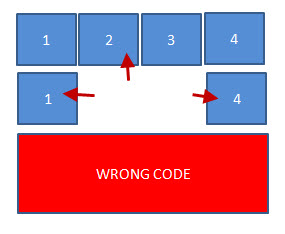
Now add three "Appear" animations for the "WRONG CODE" shape (one less than the number of buttons. Add a trigger for each of the shapes NOT in the code and the duplicate shapes IN the code. These shapes are the ones marked above. The custom animation pane should look like this:
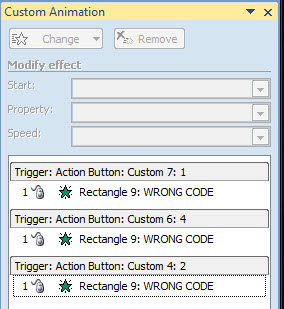
Next add disappear animations for the two duplicate buttons. Trigger the duplicate second code digit (in our case "1") by the real first digit in the code ("4") and the duplicate third code digit by the real second digit ("1"). Press "3" the duplicate "1" disappear, press "1" next and the duplicate "4" disappears.
All that remains is to give the "real" 4 an action of next slide and to superimpose the duplicate and real buttons and cover them all with the "WRONG CODE" shape.
It's complicated at first so here's a simple demo
Articles on your favourite sport
Free Microsoft PowerPoint Advice, help and tutorials, Template Links
This website is sponsored by Technology Trish Ltd
© Technology Trish 2007
Registered in England and Wales No.5780175
PowerPoint® is a registered trademark of the Microsoft Corporation