
Jigsaws
Sounds
Video
Custom Shows
vba code
NaviSlides
Games for teachers
Bullets
Triggers
Security
Flash Cards
Multiple Instances
PowerPoint 2007
Mail Merge
Random events
Animation
Hyperlinks
Set spellcheck language
Keyboard Triggers
So, is it possible to trigger animations in PowerPoint from the keyboard, not just the next click but a trigger where you decide the animation order. If you don't understand triggers you should look at the earlier tutorials.
One reason you might want to do this is to hide from the audience WHICH trigger you are using. Even if you make the trigger shape invisible (transparent) they will still see the mouse change to a hand. It might also be useful if the user finds it difficult to control a mouse.
Lets look at this slide:
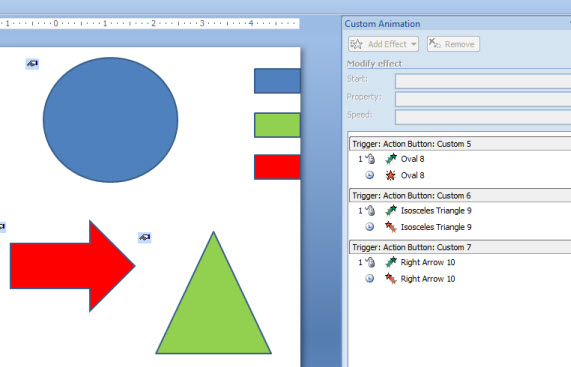
Each of the rectangles triggers a different set of animations making the relevant shape enter and then exit. The actual animations are irrelevant, they're just an example.
Now if you use an action button for the trigger you must ALSO give each of the buttons an ACTION. We need an action that does NOTHING so make each one hyperlink to the current slide on click! It is easier to use a simple shape.
Now drag the buttons just OFF SLIDE where they cannot be seen in the show.
To make this work use the following key sequence - they are a little tricky but it's the only way!
TAB > ENTER triggers the first set
TAB.TAB>ENTER triggers the second
TAB>TAB>TAB>ENTER the third
You can have as many as you need but remember if you use action buttons they all must have an action hyperlink as well as being a trigger. Simple shapes should work without this.
Articles on your favourite sport
Free Microsoft PowerPoint Advice, help and tutorials, Template Links
This website is sponsored by Technology Trish Ltd
© Technology Trish 2007
Registered in England and Wales No.5780175
PowerPoint® is a registered trademark of the Microsoft Corporation