
Jigsaws
Sounds
Video
Custom Shows
vba code
NaviSlides
Games for teachers
Bullets
Triggers
Security
Flash Cards
Multiple Instances
PowerPoint 2007
Mail Merge
Random events
Animation
Hyperlinks
Set spellcheck language
PowerPoint Quiz Maker
PowerPoint Hyperlinks That Redirect
If you don't fully understand triggers start here!
Suppose you have a quiz that links to the questions from a "Get Question" button on a menu slide. After each question you return to the menu BUT the next time the "get question" is clicked you need it to go to the Question 2 slide and then after that to Question 3!
Can this be done without fancy vba? Well not really but it can look like this is happening.
Here's How...
Create a button that links to the LAST question (in our example this is Q3). Now select the button and in custom animation give it an EXIT animation of disappear. Double click the custom animation pane and set a trigger of the button itself.
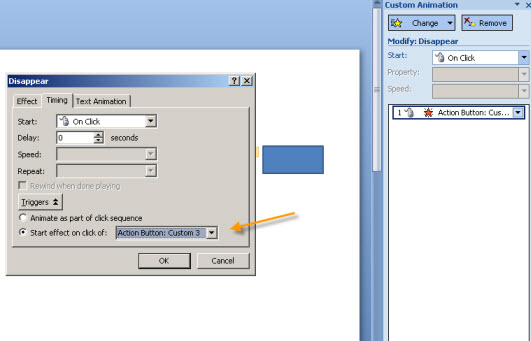
Now copy and paste the button and set its link to the question 2 slide. Copy / Paste again with a link to the question 1 slide.
Use the align tools to align the buttons centre and middle so that they are superimposed.
The question 1 link button should be on top. When you click it it first links to the question and then disappears leaving the question 2 button showing!
You will need to add a button to each question slide to return to the menu.
Articles on your favourite sport
Free Microsoft PowerPoint Advice, help and tutorials, Template Links
This website is sponsored by Technology Trish Ltd
© Technology Trish 2007
Registered in England and Wales No.5780175
PowerPoint® is a registered trademark of the Microsoft Corporation