
Jigsaws
Sounds
Video
Custom Shows
vba code
NaviSlides
Games for teachers
Bullets
Triggers
Security
Flash Cards
Multiple Instances
PowerPoint 2007
Mail Merge
Random events
Animation
Hyperlinks
Set spellcheck language
PowerPoint 2010 - Add to Ribbon
This is the first in a series of cool new feature tutorials in PowerPoint 2010
The next tutorial is about the new shape tools in 2010 that allow you to combine, subtract and intersect shapes similar to many high level draw programs. But first NONE of these commands appear on the ribbon! If you are a 2007 user you will be drawn to adding them to the Quick Access Toolbar BUT in 2010 you can modify the Ribbon. Lets do that.
Modify The Ribbon
First go to File > Options > Customize Ribbon (You can also RIGHT click on the ribbon and choose "Customize Ribbon")
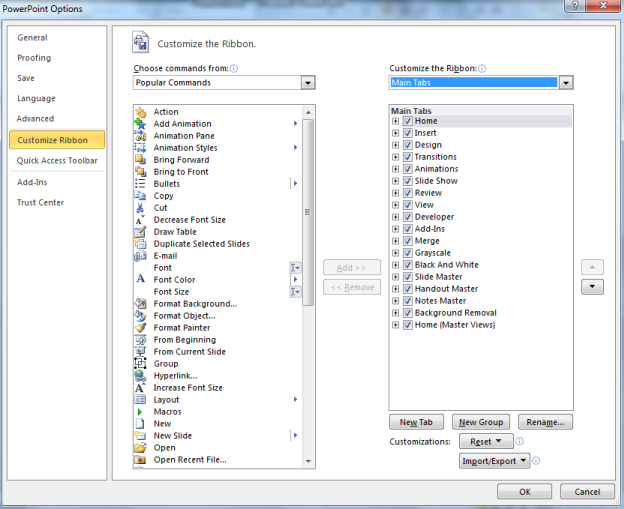
You will need to use the dropdown "Popular Options" and change it to "Commands not on the ribbon"
We are going to add a custom group to the Home Tab. Click the + sign next to Home Tab and select "Drawing". Now click "New Group". If you want to add the commands to a NEW tab with a custom name just click "New Tab" and work on that Tab instead of the Home Tab.
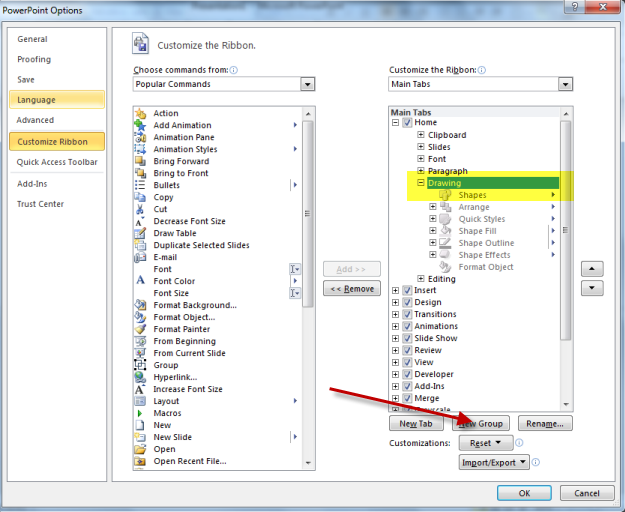
Use the Rename button and name it "Shape Tools" - if you wish add an icon.
Now find "Shape Combine" and add it to the new group.
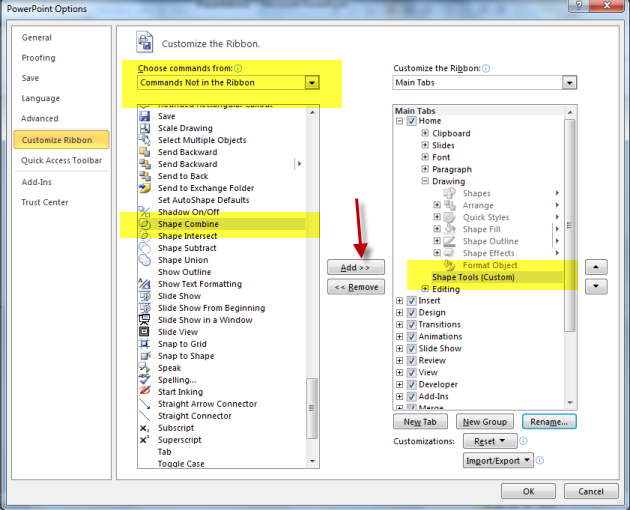
Add Shape Intersect, Subtract and Union in the same way. Ok out and the ribbon should look like this:
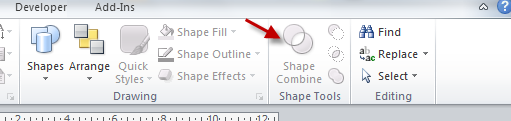
TIP: Instead of adding the individual tools add the COMBINE SHAPES tool which will add a dropdown with all the tools.
Ready to move to using these tools?
Articles on your favourite sport
Free Microsoft PowerPoint Advice, help and tutorials, Template Links
This website is sponsored by Technology Trish Ltd
© Technology Trish 2007
Registered in England and Wales No.5780175
PowerPoint® is a registered trademark of the Microsoft Corporation