
Jigsaws
Sounds
Video
Custom Shows
vba code
NaviSlides
Games for teachers
Bullets
Triggers
Security
Flash Cards
Multiple Instances
PowerPoint 2007
Mail Merge
Random events
Animation
Hyperlinks
Set spellcheck language
PowerPoint 2010 - New Shape Tools
If you didn't do tutorial 1 to instal the tool on the ribbon it's here!
Now we have the new shape tool commands lets use them. This isn't going to be a work of art just a quick demo!
Here's a simple slide with four shapes that you might be able to see can create a crude Mickey Mouse shape.
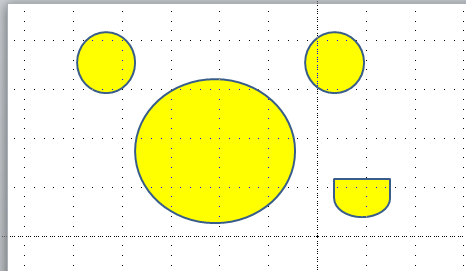
If we assemble the "ears" we get this:
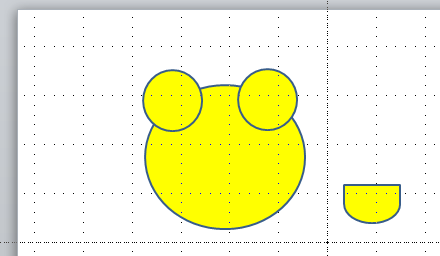
Now with ctrl click (or drag a selection box) select the ears and the face then click the new ribbon command "Shape Union" Magic
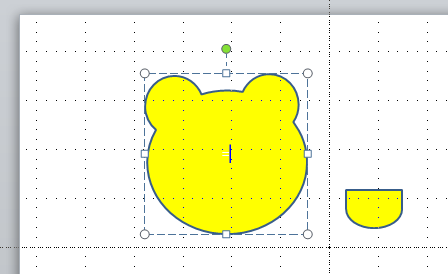
Now position the "mouth", select both shapes and this time click "Shape Combine"
More Magic a brand new shape that can be filled, line altered etc.
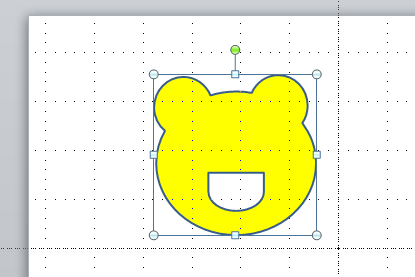
Experiment with the other commands and see what you can come up with! It's a very powerful tool!
Articles on your favourite sport
Free Microsoft PowerPoint Advice, help and tutorials, Template Links
This website is sponsored by Technology Trish Ltd
© Technology Trish 2007
Registered in England and Wales No.5780175
PowerPoint® is a registered trademark of the Microsoft Corporation