
Jigsaws
Sounds
Video
Custom Shows
vba code
NaviSlides
Games for teachers
Bullets
Triggers
Security
Flash Cards
Multiple Instances
PowerPoint 2007
Mail Merge
Random events
Animation
Hyperlinks
Set spellcheck language
VBA to Modify MSGraph in PowerPoint
This is a routine that finds MSGraph objects in powerPoint and modifies them as required. It will not work with the Excel graph format used in PPT 2007.
First let's look at a DataSheet because you need to understand the way it is referenced by Range
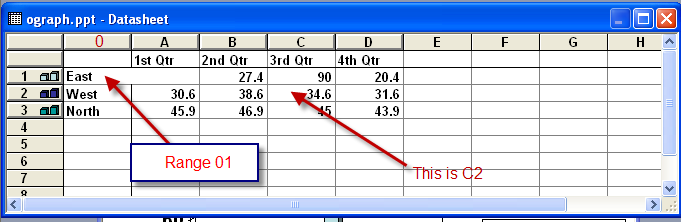
The first colimn which is unlabelled is column "0". The cells are referred to by Column+Row so C2 arrowed is column C , Row 2.
Here is the code used to modify all the graphs in a presentation.
Sub ograph()
Dim osld As Slide
Dim oshp As Shape
Dim ograph As Object
For Each osld In ActivePresentation.Slides
'Find the msGraph object
For Each oshp In osld.Shapes
If oshp.Type = msoEmbeddedOLEObject Then
If oshp.OLEFormat.ProgID Like "MSGraph*" Then
'it's a graph
Set ograph = oshp.OLEFormat.Object
'do something with it
'eg swap the Title
If ograph.HasTitle Then
If ograph.ChartTitle.Text = "2007" Then ograph.ChartTitle.Text = "2008"
End If
'or change the data
If ograph.Application.DataSheet.Range("01").Value = "East" Then _
ograph.Application.DataSheet.Range("01").Value = "NEWVALUE"
End If 'it's an OLE object
End If 'it's a graph
Next oshp
Next osld
End Sub
Confusingly if you reference by Cells the numbering is different:
Range "A2" for example is Cells(4,3)- (4th Row , 3rd Column)
Code for global replace using Cells
This will search the whole data sheet. Alter strReplace and strWith to suit. As written it will only search the first row. To search the whole sheet comment IN the four lines of code in green starting with 'Do While ......
Don't know what to do with the code - See here.
Sub ograph()
Dim osld As Slide
Dim oshp As Shape
Dim ograph As Object
Dim Icol As Integer
Dim Irow As Integer
Dim strReplace As String
Dim strWith As String
For Each osld In ActivePresentation.Slides
'Find the msGraph object
For Each oshp In osld.Shapes
If oshp.Type = msoEmbeddedOLEObject Then
If oshp.OLEFormat.ProgID Like "MSGraph*" Then
'it's a graph
Set ograph = oshp.OLEFormat.Object
'do something with it
Irow = 1
Icol = 2 ' avoids blank cell at 1,1
strReplace = "Qtr"
strWith = "Quarter"
'Do While ograph.Application.DataSheet.Cells(Irow, Icol) <> ""
Do While ograph.Application.DataSheet.Cells(Irow, Icol) <> ""
ograph.Application.DataSheet.Cells(Irow, Icol) = _
Replace(ograph.Application.DataSheet.Cells(Irow, Icol), strReplace, strWith)
Icol = Icol + 1
Loop
'Icol = 1
'Irow = Irow + 1
'Loop
End If 'it's an OLE object
End If 'it's a graph
Next oshp
Next osld
End Sub
Articles on your favourite sport
Free Microsoft PowerPoint Advice, help and tutorials, Template Links
This website is sponsored by Technology Trish Ltd
© Technology Trish 2007
Registered in England and Wales No.5780175
PowerPoint® is a registered trademark of the Microsoft Corporation