
Jigsaws
Sounds
Video
Custom Shows
vba code
NaviSlides
Games for teachers
Bullets
Triggers
Security
Flash Cards
Multiple Instances
PowerPoint 2007
Mail Merge
Random events
Animation
Hyperlinks
Set spellcheck language
Random Actions
We are often asked for methods of providing a random choice in PowerPoint. A dice throw, choosing a name from a list, a coin toss ....
All of these are not possible without vba code or embedded Flash etc. Both of these can cause major problems when the presentation is distibuted especially if the free viewer is used.
This Add In Solves the Problem!!
Once the Add In is installed you can produce a realistic dice throw or coin flip in your presentations. Several different coloured dice and UK and US coins are included. All animations and graphics are automatically applied. No vba in the final presentation.
To make a selection from a set of names simply produce a list of names using Notepad and the Add In does the rest (except for a 10 second adjustment to the animation).
Once you have entered a name list in NotePad you can design the look of your slide in PowerPoint - Colour of text and shapes, 2007 effects like bevel, size etc. The Add In will duplicate this for all of the animated names.
ALL of the animations will play WITHOUT the Add In and in the free viewers.
Works in 2002 -2010. In 2007 and 2010 integrates with the ribbon.
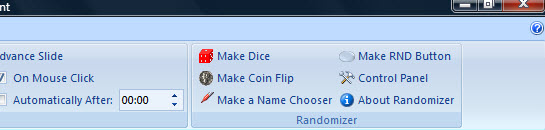
Download a sample presentation here
This Add In is for PC only and requires PowerPoint 2002 - 2010
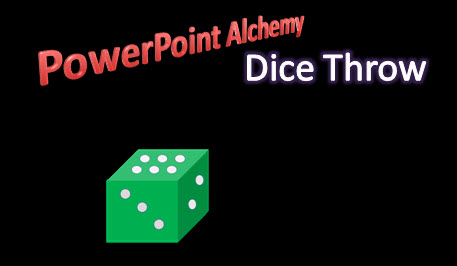
More
If you are a capable user of PowerPoint you can also create your own custom random animations. Some people have even used the Add In to produce animated gif style "movie animations"!
Buy
Pay with PayPal or any major card and you will receive download instructions by Email within minutes. If they don't arrive please check your spam folder. Randomizer is $25.99 US
Any problem please use the contact page to let us know.

60 Day no quibble guarantee. If it doesn't do what we say you get your money back!
Articles on your favourite sport
Free Microsoft PowerPoint Advice, help and tutorials, Template Links
This website is sponsored by Technology Trish Ltd
© Technology Trish 2007
Registered in England and Wales No.5780175
PowerPoint® is a registered trademark of the Microsoft Corporation