
Jigsaws
Sounds
Video
Custom Shows
vba code
NaviSlides
Games for teachers
Bullets
Triggers
Security
Flash Cards
Multiple Instances
PowerPoint 2007
Mail Merge
Random events
Animation
Hyperlinks
Set spellcheck language
Latest Microsoft Update - No Thanks!
You have an automatic update from Microsoft that is causing problems. Maybe it won't install correctly or maybe it has consequences you don't want.
You can go to Control Panel and tick Show Updates and (probably) uninstall it. The problem is it keeps coming back and trying again!
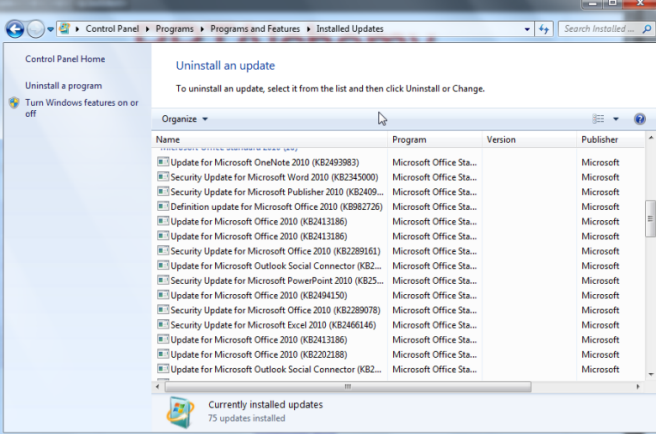
How To Stop It Coming Back?
Step one - Set your Updates to "DownLoad but let me choose whether to install them" (You can change back to Automatic later)
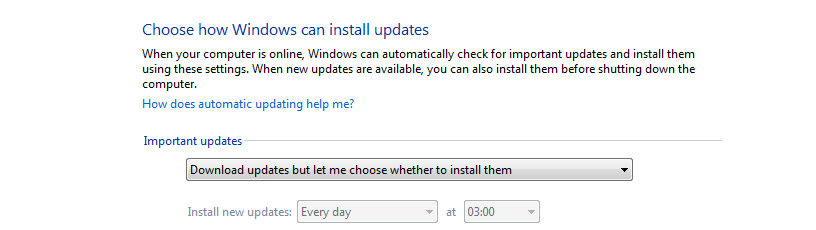
WAIT a while so that the update is ready to install again. Now when you go to Updates >> View you will get a list of Available updates. Right click the problem one and choose "Hide Update" It won't come back unless at a later date you choose "Unhide"
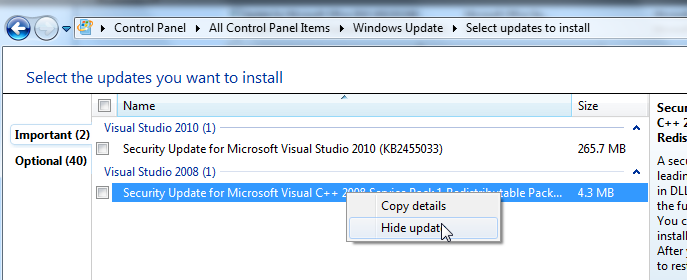
Articles on your favourite sport
Free Microsoft PowerPoint Advice, help and tutorials, Template Links
This website is sponsored by Technology Trish Ltd
© Technology Trish 2007
Registered in England and Wales No.5780175
PowerPoint® is a registered trademark of the Microsoft Corporation