
Jigsaws
Sounds
Video
Custom Shows
vba code
NaviSlides
Games for teachers
Bullets
Triggers
Security
Flash Cards
Multiple Instances
PowerPoint 2007
Mail Merge
Random events
Animation
Hyperlinks
Set spellcheck language
Animate Two Chart Together
This is how to animate multiple charts so that the series of each chart animate together. The example if for two charts but you can use this method for more!
So on our slide we have two charts set to Wipe animate. The Animation pane looks like this:
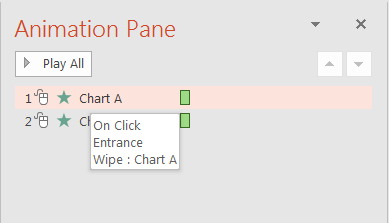
Next we right click the first entry in the animation pane and choose TIMING. In Chart Animation choose by series and use the little arrow to expand the entry.
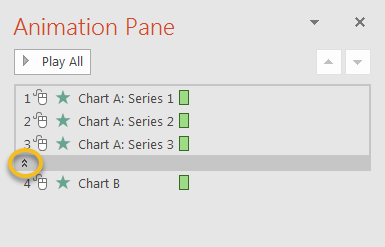
Repeat this for the other chart(s).
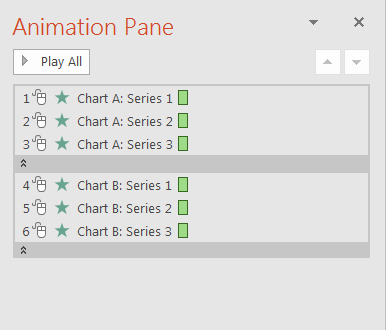
Now set all the animations for Chart B only to With Previous and reorder by using the arrow buttons or dragging till you get the order needed.
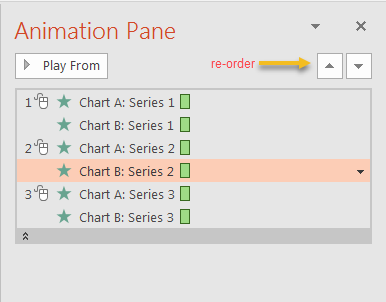
Articles on your favourite sport
Free Microsoft PowerPoint Advice, help and tutorials, Template Links
This website is sponsored by Technology Trish Ltd
© Technology Trish 2007
Registered in England and Wales No.5780175
PowerPoint® is a registered trademark of the Microsoft Corporation