
Jigsaws
Sounds
Video
Custom Shows
vba code
NaviSlides
Games for teachers
Bullets
Triggers
Security
Flash Cards
Multiple Instances
PowerPoint 2007
Mail Merge
Random events
Animation
Hyperlinks
Set spellcheck language
Sections (PowerPoint from 2010)
PowerPoint from version 2010 allows you to split presentations into named section. This is a great and useful tool.
However if you move slides to a new presentation the Section information is lost. If you have a large number of section it will take quite a while to recreate them!
We have been developing code to do this quickly and now have a very Beta Addin. You are welcome to test this but it comes with no guarantees or support. We do however welcome comments. (See Contact Page)
Definitely use a copy of any important presentation while testing!
How It Works
Download and run the Msi Installer file. When you next open PowerPoint you should see a new Tab called Section Tools.
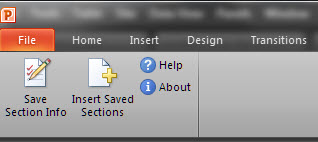
Open the presentation with the sections and click 'Save Section Info' and then move the slides into the new presentation.
With the NEW presentation active click 'Insert saved Sections'. The original sections shoul rebuild.
Articles on your favourite sport
Free Microsoft PowerPoint Advice, help and tutorials, Template Links
This website is sponsored by Technology Trish Ltd
© Technology Trish 2007
Registered in England and Wales No.5780175
PowerPoint® is a registered trademark of the Microsoft Corporation