
Jigsaws
Sounds
Video
Custom Shows
vba code
NaviSlides
Games for teachers
Bullets
Triggers
Security
Flash Cards
Multiple Instances
PowerPoint 2007
Mail Merge
Random events
Animation
Hyperlinks
Set spellcheck language
Change the Default Layout
PowerPoint MVP Shyam Pillai produced a free AddIn that could set the default layout for new presentations to something other than the Title slide.
We loved it and used it all the time .. BUT .. It doesn't seem to work for us in 2007.
So we wrote our own, it's much simpler than Shyam's but it does what we need, you can set the default to Blank, Text or just the normal setting of Title. The new ribbon command is in the View TAB and it pretty self explanatory.
You wll only need to go to the ribbon to change the default, everything else is automatic.
No support, no guarantee but it's free! Download here, unzip and run with PowerPoint closed and security set to "Disable WITH prompt"
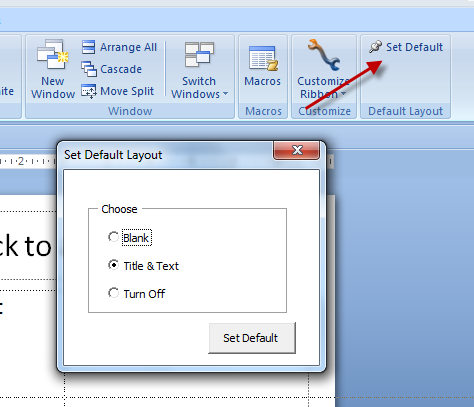
Articles on your favourite sport
Free Microsoft PowerPoint Advice, help and tutorials, Template Links
This website is sponsored by Technology Trish Ltd
© Technology Trish 2007
Registered in England and Wales No.5780175
PowerPoint® is a registered trademark of the Microsoft Corporation