
Jigsaws
Sounds
Video
Custom Shows
vba code
NaviSlides
Games for teachers
Bullets
Triggers
Security
Flash Cards
Multiple Instances
PowerPoint 2007
Mail Merge
Random events
Animation
Hyperlinks
Set spellcheck language
Two Line Footers
You can type a two line footer directly onto a slide but making it the footer that appears when a new slide is added is tricky!
If you use the Insert Headers and Footers dialog it seems to be impossible to use the ENTER HEY for a new line in the Footer box. As soon as you try the dialog closes.
Here's a way to trick PowerPoint into allowing this.
STEP ONE
If your slides already have footer placeholder (even if empty) step one is to DELETE them. This is important!
STEP TWO
Go to Master View and in the slide master(s) and all of the custom layouts TYPE in the text required (two lines). Do not be tempted to copy / paste typing is more reliable.
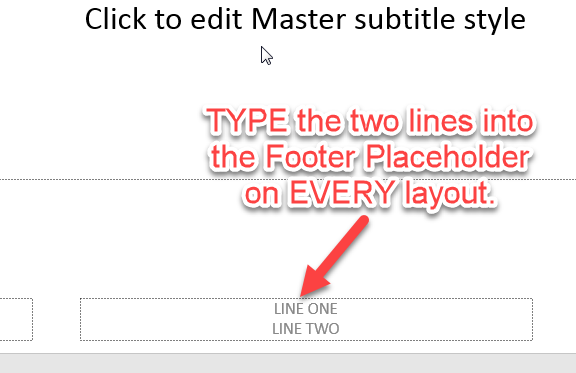
STEP THREE
Go back to normal view and Insert Headers and Footers. You should see the footer box populate with the added text with a space where the line return is. Tick the box and then click apply to all and see if it worked!
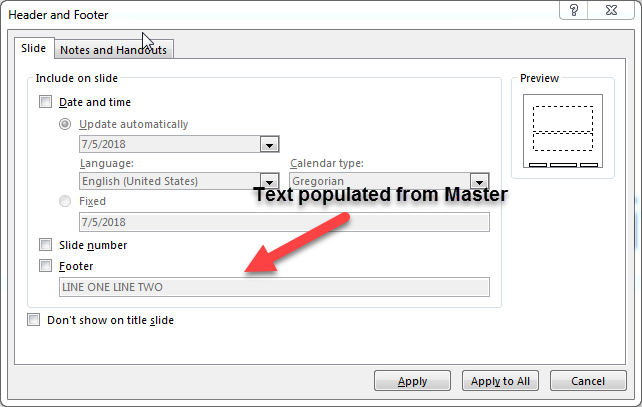
Articles on your favourite sport
Free Microsoft PowerPoint Advice, help and tutorials, Template Links
This website is sponsored by Technology Trish Ltd
© Technology Trish 2007
Registered in England and Wales No.5780175
PowerPoint® is a registered trademark of the Microsoft Corporation