
Jigsaws
Sounds
Video
Custom Shows
vba code
NaviSlides
Games for teachers
Bullets
Triggers
Security
Flash Cards
Multiple Instances
PowerPoint 2007
Mail Merge
Random events
Animation
Hyperlinks
Set spellcheck language
PowerPoint Circular Text and Shapes
Even using Word Art it's not easy to get text to follow a circle or arc at a set font size and arranging shapes in a circle or arc is nor supported at all.
CIRCULATE changes that!
This add in can arrange any number of shapes around a circle or arc AND arrange text around a circle or arc.
There is full control over the size and postion of the circle to be used.
With a little imagination you can produce logos, spirograph shapes, custom Smart Art and lots more!
CIRCULATE is ONLY for PC versions of PowerPoint 2007 or later.
Examples
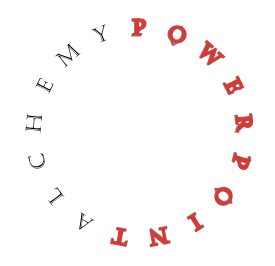 |
 |
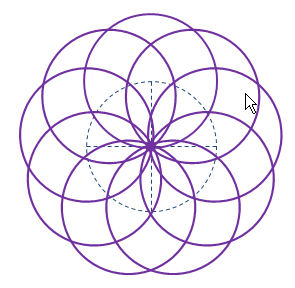 |
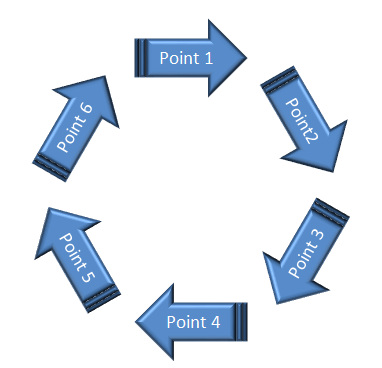 |
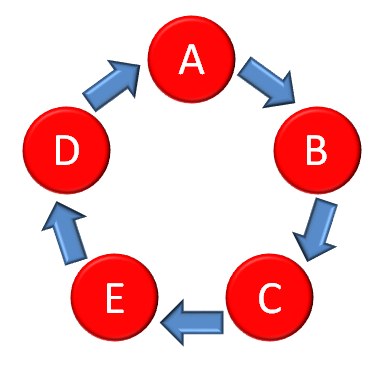 |
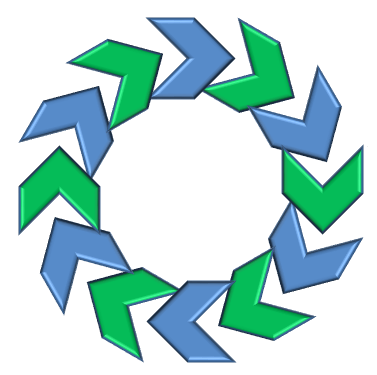 |
IOnly US$19.99
Click the BUY NOW button to pay securely with Paypal or a major card and you will get download instruction within 20 minutes. If it doesn't arrive please check your spam and then contact us using the contact page. If it doesn't do what we say there's a no quibble 30 day money back guarantee.
Buy now
Articles on your favourite sport
Free Microsoft PowerPoint Advice, help and tutorials, Template Links
This website is sponsored by Technology Trish Ltd
© Technology Trish 2007
Registered in England and Wales No.5780175
PowerPoint® is a registered trademark of the Microsoft Corporation