
Jigsaws
Sounds
Video
Custom Shows
vba code
NaviSlides
Games for teachers
Bullets
Triggers
Security
Flash Cards
Multiple Instances
PowerPoint 2007
Mail Merge
Random events
Animation
Hyperlinks
Set spellcheck language
Windows Media Player Object Reverts to NOT FullScreen
If you insert a Video using Insert Video in 2007 / 2010 and set it to play Full Screen then it will do this each time it runs.
However if you choose for some reason to insert a Windows Media Player Object and set its property to FullScreen = True you will probably find it reverts to false after one play.
To put this right you need a little code.
Right click the WMP Object and choose "View Code" You will see some code already there. You can delete this.
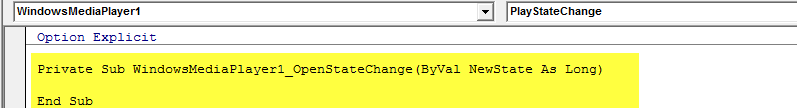
Now copy the code below and paste it in.
Private Sub WindowsMediaPlayer1_PlayStateChange(ByVal
NewState As Long)
With Me.WindowsMediaPlayer1
If .playState = wmppsPlaying Then
.fullScreen = True
End If
End With
End Sub
Note if your object does not have the default name (WindowsmediaPlayer1) you will need to correct the code.
save as a macro enabled presentation i9f you have 2007 onwards and make sure macros are enabled.
Articles on your favourite sport
Free Microsoft PowerPoint Advice, help and tutorials, Template Links
This website is sponsored by Technology Trish Ltd
© Technology Trish 2007
Registered in England and Wales No.5780175
PowerPoint® is a registered trademark of the Microsoft Corporation