
Jigsaws
Sounds
Video
Custom Shows
vba code
NaviSlides
Games for teachers
Bullets
Triggers
Security
Flash Cards
Multiple Instances
PowerPoint 2007
Mail Merge
Random events
Animation
Hyperlinks
Set spellcheck language
Triggered Text Appears Unexpectedly at Start of Slide
A fairly common use of triggered animation is to make descriptive text appear when a shape or image is clicked.
Look at the animation here:
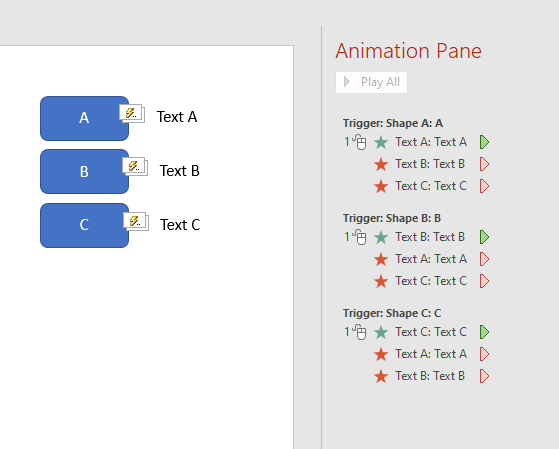
When Shape A is clicked trigger animations make Text A appear and Text B & C disappear.
Clicking Shape B or C makes Text B or C appear and other text disappear. This is probably exactly what you need.
Run the show though and there's a problem. Some Text appears unexpectedly and other text doesn't. What is going on?
Look at the Animation Pane
The first animation for Text B is an EXIT. PowerPoint therefore think you need it to be visible in order to exit. The same is true of Text C but not Text A.
How To Fix
The usually suggested solution is to add untriggered disappear animations right at the start to make sure the Text does not appear. This doesn't work as well as you might expect especially if you have Transitions specified. Animation always happens AFTER a transition so you may see the shape flash to visible and THEN disappear. Not good!
The Proper Solution
Is to make sure the first animation in the Animation Pane is NOT an exit. Anywhere this is true simply add a with previous APPEAR just before it. In our example just two appears are needed.
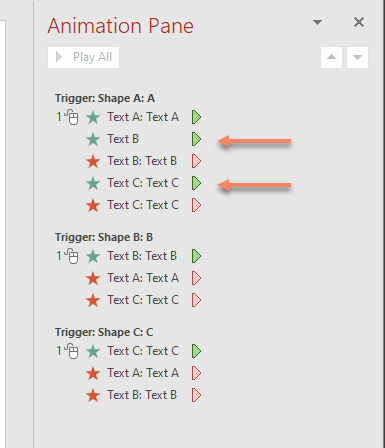
Articles on your favourite sport
Free Microsoft PowerPoint Advice, help and tutorials, Template Links
This website is sponsored by Technology Trish Ltd
© Technology Trish 2007
Registered in England and Wales No.5780175
PowerPoint® is a registered trademark of the Microsoft Corporation