Jigsaws
Sounds
Video
Custom Shows
vba code
NaviSlides
Games for teachers
Bullets
Triggers
Security
Flash Cards
Multiple Instances
PowerPoint 2007
Mail Merge
Random events
Animation
Hyperlinks
Set spellcheck language
Wrap Text Around a Picture
In Word and many other programs it's possible to automatically wrap text around a picture. Sadly no current version of PowerPoint supports this feature.
Usually people resort to using several text boxes arranged around the image but this is difficult to align so that it looks convincing.
In the screen shot below, the two paragraphs of text are in a normal placeholder with an image behind the text. Note that bullets are turned off - this is essential.
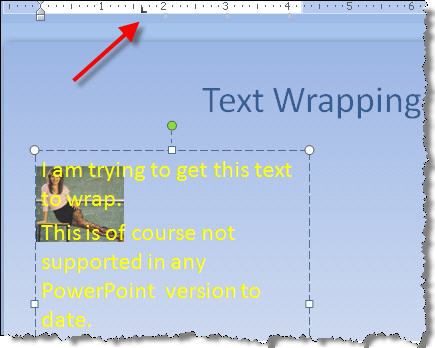
Note also that a tab stop has been added (red arrow) at the point where I want the wrapping text to start.
Now simply use the TAB key to adjust the text!
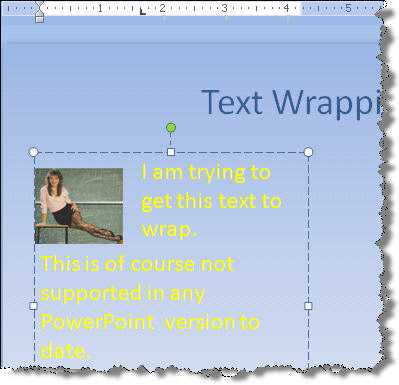
The paragraphs can be animated as normal.
Great But I Have to Have Bullets!
If you use normal bullets then the TAB trick won't work. Instead insert a second tab stop and use Insert Symbol or hold down ALT and type 0149 on the numeric key pad to insert the bullet symbol. use the second tab stop to align the text.
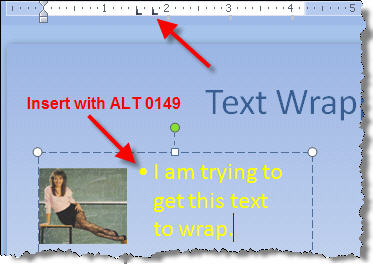
If you wish to earn your education through online law schools, the first step would be to get an education loans. Prepare a powerpoint and send it to us today.
Articles on your favourite sport
Free Microsoft PowerPoint Advice, help and tutorials, Template Links
This website is sponsored by Technology Trish Ltd
© Technology Trish 2007
Registered in England and Wales No.5780175
PowerPoint® is a registered trademark of the Microsoft Corporation
