
Jigsaws
Sounds
Video
Custom Shows
vba code
NaviSlides
Games for teachers
Bullets
Triggers
Security
Flash Cards
Multiple Instances
PowerPoint 2007
Mail Merge
Random events
Animation
Hyperlinks
Set spellcheck language
A Spreadsheet you can use IN A SLIDE SHOW
It's s little known fact that Office 2003 included a spreadsheet that you could enter data into IN A SHOW. It was not anywhere near as complex as the full version of Excel but very useful.
After this version it was no longer included but this page shows how to get it working in 2007 - 2016 (32 bit). Obviously this is not officially sanctioned so test at your own risk!
The Spreadsheet object was a part of Office Web Components 11 and this can (at the time of posting) still be downloaded from MSFT.
DOWNLOAD OCX11.exe (NOTE THIS IS NO LONGER AVAILABLE AT MSFT)
Once downloaded run the exe with Office closed.
PowerPoint must have the Developer Tab Visible. If you don't know how to do this a quick google will help. It differs slightly in different versions.
In the Developer tab choose "More Controls"
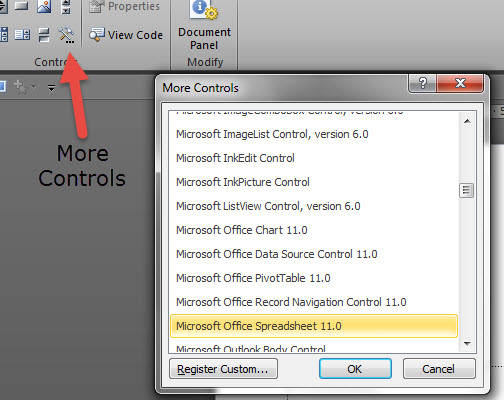
Press OK and drag the mouse to insert a suitably sized sheet on the slide.
In Show Mode you can change Data, Insert formulae and colour cells and text to make a simple working spread sheet.
Articles on your favourite sport
Free Microsoft PowerPoint Advice, help and tutorials, Template Links
This website is sponsored by Technology Trish Ltd
© Technology Trish 2007
Registered in England and Wales No.5780175
PowerPoint® is a registered trademark of the Microsoft Corporation