
Jigsaws
Sounds
Video
Custom Shows
vba code
NaviSlides
Games for teachers
Bullets
Triggers
Security
Flash Cards
Multiple Instances
PowerPoint 2007
Mail Merge
Random events
Animation
Hyperlinks
Set spellcheck language
PowerPoint Pro Tools
Pro Tools is an AddIn for Windows based PowerPoint from version 2013. It will not load on earlier versions or on a Mac.
It provides tools for professional and advanced users creating presentations and templates that are not available elsewhere.
GUIDES
Guides are an essential aid to good layout but unfortunately setting up accurate guides can be a time consuming and frustrating task.
Pro Tools makes it easier to position guides exactly where you need them and even copy and paste guide placements from one presentation to another.
Placement can be based on distance from the edge or centre of the slide or based on the position of selected shapes or placeholders, You can also add a perfect grid to the Slide Master.
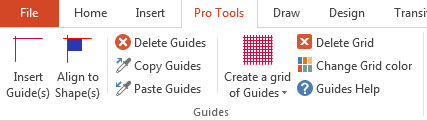
TABLE ANIMATION
Pro Tools includes a method of animating tables by cell, row or column that has previously required complex and unsatisfactory workarounds. The table is not destroyed and can still be edited.
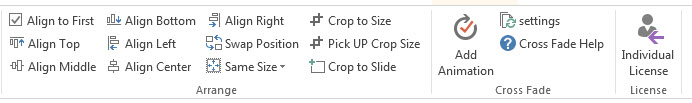
ALIGN
The AddIn modifies and adds to the normal (in our view frustrating) align tools. Selecting 'Align to First' locks the first selected shape in place and aligns other selected shapes to it. 'Swap Position' and 'Same Size' swap the position of two selected shapes or make them the same width / height.
Crop to Size
This allows you to crop an image to an exact size. You can either enter the dimensions manually or use the 'Pick Up Crop Size' tool to copy the dimensions of another image. Crop to Slide lets you fill the slide with an image with no distortion.
Loop Intro
Creates a unique looping cross fade animation for any number of selected images. Use it to create an Introductory Slide to play before the main presentation begins.
Pro Tools is $37.50 for an indiviadual license. This allows one user to load the code of up to three PCs owned by the user. The program may be used for commercial use. The license does not allow for multiple users.
If you need an enterprize license contact us (see contact page)
Buy nowIf the product doesn't do what we say simply ask for a refund in the first 30 days after purchase.

Articles on your favourite sport
Free Microsoft PowerPoint Advice, help and tutorials, Template Links
This website is sponsored by Technology Trish Ltd
© Technology Trish 2007
Registered in England and Wales No.5780175
PowerPoint® is a registered trademark of the Microsoft Corporation