
Jigsaws
Sounds
Video
Custom Shows
vba code
NaviSlides
Games for teachers
Bullets
Triggers
Security
Flash Cards
Multiple Instances
PowerPoint 2007
Mail Merge
Random events
Animation
Hyperlinks
Set spellcheck language
Move the PROMPT TEXT in a Picture Placeholder
If you are using a PICTURE placeholder either in the supplied layout or a custom one the text which pops up as a prompt can be modified.
In the Layout in Slide Master View the default text is PICTUE but when you create a slide with this layout the actual prompt is 'Click here to Insert Picture'. You can alter this by changing PICTURE IN Master View but for now lets leave it as standard.
You can also make the text smaller maybe 14point and centre it it will now look like this when you insert a slide.
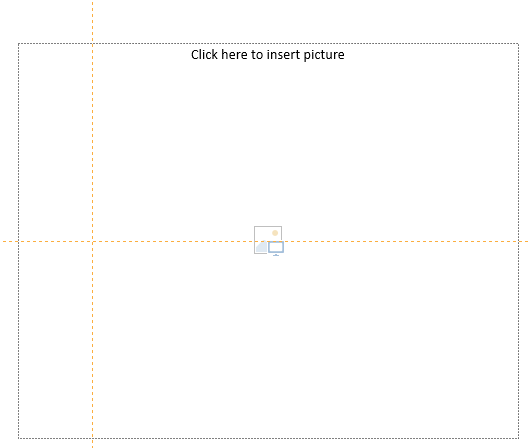
Wouldn't it look better if the prompt was right about the button to be clicked?Sounds easy to achieve just press ENTER until it move to the correct position.
Looks OK on the Master but it doesnt work. Not only is it still at the top but if you did use custom text it has reverted back to the standard text.
Here's how to do it.
RIGHT clicki on the Layout in Master View and choose Format shape.
Click Text Options and then TextBox (the third option)
Increase the tOP MARGIN until it is just above the button. DONE
Articles on your favourite sport
Free Microsoft PowerPoint Advice, help and tutorials, Template Links
This website is sponsored by Technology Trish Ltd
© Technology Trish 2007
Registered in England and Wales No.5780175
PowerPoint® is a registered trademark of the Microsoft Corporation