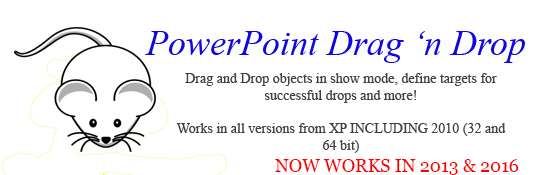Jigsaws
Sounds
Video
Custom Shows
vba code
NaviSlides
Games for teachers
Bullets
Triggers
Security
Flash Cards
Multiple Instances
PowerPoint 2007
Mail Merge
Random events
Animation
Hyperlinks
Set spellcheck language
Powerpoint Page Turns (Flip Book) Requires PowerPoint XP onwards
This will NOT work on a Mac!
PowerPoint Page Turn Animation
We are often asked how to create a book effect in PowerPoint with animated page turns.
This can be done using standard PowerPoint animation techniques but it is not easy and can take a very long time even for an expert!
You need to have a design expert to produce a realistic page and an expert animator to create the complex animations needed.
if you don't have these assets simply use this Add In! There's the added advantage that the expert animator works at superhuman speed!
YOU produce the content and the Add In acts as the designer and animator to create your presentation.
Quick and easy to use!
NEW VERSION v.5
Integrates fully with ribbon in 2007 / 2010
Easier to use
Now includes a booklet cover page opening animation and book closing
animation.
Shapes no longer need to be tagged to be included in the book.
Simple animation of inserted objects is now supported. (Entrance)
Video and tables are supported
Cover can now be easily modified - add text or images.
Watch John create a simple booklet using the new version
Download a simple example here. Made in 5 minutes using the add in and including custom animation and standard Clip Art. PLEASE LOOK AT THE DEMO BEFORE BUYING TO MAKE SURE YOU UNDERSTAND WHAT YOU CAN CREATE! You cannot make single page animations.
Page Turns requires a windows PC with PowerPoint XP - 2010. It will not work on a Mac If you use XP it should have SP3 installed 64bit is now supported.
Note the completed presentations DO NOT need the Add In or any special software to play. They will even play in the viewers (not 97) Users have reported that the animations PLAY on Macs, we do not guarantee this.
F.A.Q.
Can I use any
content?
You can use pictures, clip art, shapes and text. It must be possible to
group content so placeholders canniot be used. Tables and video can be used from v.5.
Will animated gifs
work?
Yes! (Note there is a bug in version 2007 which "kills"
animated gifs, we supply a workaround)
Is there a money back
guarantee?
If it doesn't do what we say you will get all your
money back - no quibbles!
Can I add animations of my own to
pages?
From V.5 Entrance animations (including triggers) are supported. Other
types may work but may not look convincing in the book.
Can I add sound to read the
text?
You can add a sound file to the transition of a page or as
a normal sound file. If you do not have a fairly powerful computer the animations
may be a little slower to run.
Buy securely with Pay Pal or any major card for only $29.50. You will receive an email with download instructions. If it does not arrive within 30 minutes please check your spam. If still not found contact john ATSIGN pptalchemy.co.uk or try this Help Page
Buy now
Articles on your favourite sport
Free Microsoft PowerPoint Advice, help and tutorials, Template Links
This website is sponsored by Technology Trish Ltd
© Technology Trish 2007
Registered in England and Wales No.5780175
PowerPoint® is a registered trademark of the Microsoft Corporation