
Jigsaws
Sounds
Video
Custom Shows
vba code
NaviSlides
Games for teachers
Bullets
Triggers
Security
Flash Cards
Multiple Instances
PowerPoint 2007
Mail Merge
Random events
Animation
Hyperlinks
Set spellcheck language
No Sound in PowerPoint 2007 and 2010
This is a gotcha!
You insert a sound in PowerPoint 2007 or 2010 and you are pretty sure you did it correctly. Maybe it USED to work but no no sound at all plays. Annoyingly it works fine on other PC! Sound works everywhere else on your PC just not in PowerPoint.
This well hidden setting may be the answer!
Play a PowerPoint in show mode that should have music playing. Make sure the music seems to be playing (but no sound of course.
Press Ctrl T to show the taskbar and click on the speaker icon. If there's no speaker you may need to customize the task bar.
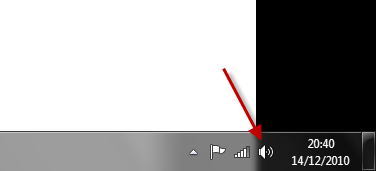
Now Click "Mixer"
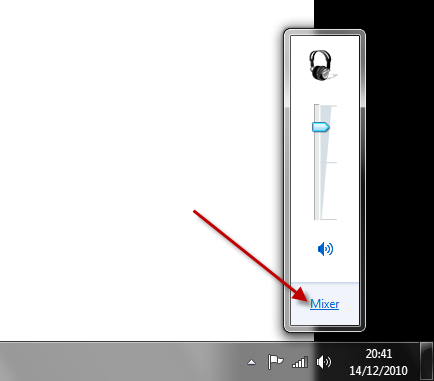
This is what you may see! Either unmute or raise the volume and see if that helps.
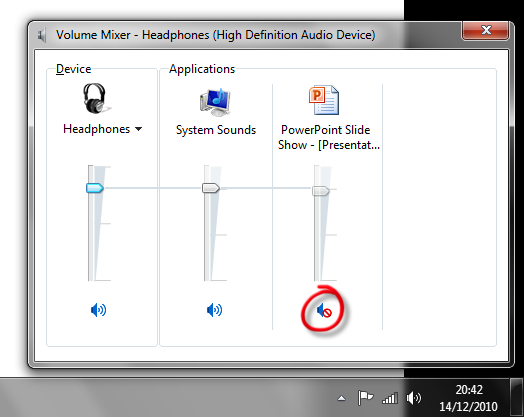
Articles on your favourite sport
Free Microsoft PowerPoint Advice, help and tutorials, Template Links
This website is sponsored by Technology Trish Ltd
© Technology Trish 2007
Registered in England and Wales No.5780175
PowerPoint® is a registered trademark of the Microsoft Corporation