
Jigsaws
Sounds
Video
Custom Shows
vba code
NaviSlides
Games for teachers
Bullets
Triggers
Security
Flash Cards
Multiple Instances
PowerPoint 2007
Mail Merge
Random events
Animation
Hyperlinks
Set spellcheck language
PowerPoint Hangman for PC Required PPT2007 - 2016 on Windows
The well known hangman game is great for reinforcing key words or phrases and can wake up a bored audience (if you bore the audience you may need to do more though!).
There are free templates out there but they often do not give all the features below or are difficult and time consuming to set up. They may also use code in the final slides which is not always desirable and will not work in the viewers.
This is The Answer!
The AddIn loads a template and takes your word or phrase (up to 15 letters / spaces) and writes up to 100 trigger animations in literally a few seconds to create the slides.
The AddIn is ONLY required to create the slides which will play in any version of PowerPoint that supports triggers (XP on). It does not support Macs. You can only CREATE games with PowerPoint 2007 or 2016.
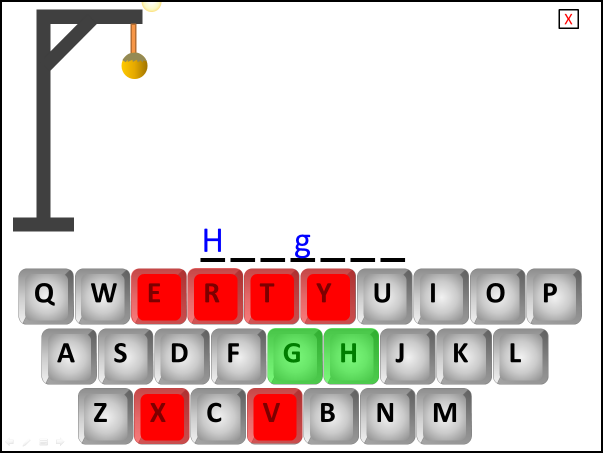
See a Game
Requirements
A PC with PowerPoint 2007 or 2010 to make games. Games will play in Viewers from 2003 or any version of PowerPoint from XP on a PC.
Features
-
Supplied with easy installer - no knowledge of coding required.
-
On Screen keyboard.
-
Simple and quick - input the word or phrase and a few seconds later you have the slide. Make as many as you want.
-
Animated hangman.
-
Letters once chosen cannot be chosen again.
-
Incorrect and correct letters are indicated in red and green.
-
Option to try again if you get hung.
-
No quibble money back for 30 days if it doesn't do what we say.
Buy Now for US $19.99
Click the button to pay with Paypal or any major card securely. In about 10 minutes you should get download instructions by email. Check your spam folder if it doesn't arrive.
No Email arrived? - contact us at john ATSIGN pptalchemy.co.uk (change ATSIGN to @)
Buy now>

Articles on your favourite sport
Free Microsoft PowerPoint Advice, help and tutorials, Template Links
This website is sponsored by Technology Trish Ltd
© Technology Trish 2007
Registered in England and Wales No.5780175
PowerPoint® is a registered trademark of the Microsoft Corporation