
Jigsaws
Sounds
Video
Custom Shows
vba code
NaviSlides
Games for teachers
Bullets
Triggers
Security
Flash Cards
Multiple Instances
PowerPoint 2007
Mail Merge
Random events
Animation
Hyperlinks
Set spellcheck language
PowerPoint. Insert Video From Website Suddenly Will Not Play UPDATE see text in red and read the whole page!
IF DESPITE THIS PAGE YOU ARE UNABLE TO GET THE MENU BACK SEE HERE FOR A MANUAL METHOD
Link to manual method (2010 & 2013)
You have sucessfully inserted a video from Website in PowerPoint 2010 but suddenly the video doesn't play.
If you try to preview it (RIGHT click in edit mode > Preview) you get a message to install a later version of Flash Player. Problem is you already have the latest version!
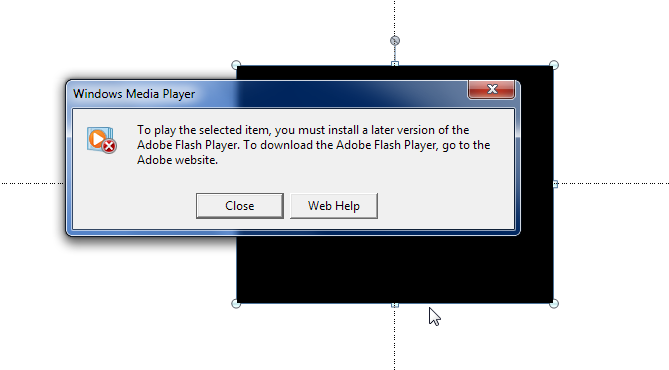
Good News - It might be possible to fix this
You Tube have moved the goalposts at least twice since the original fix we posted. This fix seems to work in 2010 Office at the moment and in some versions of 2013. We have no idea when the goalposts will move again though. THEY HAVE SEE BELOW
Typical Insert
Lets look at some typical insert code, yours may be different. Note how the version appears twice.
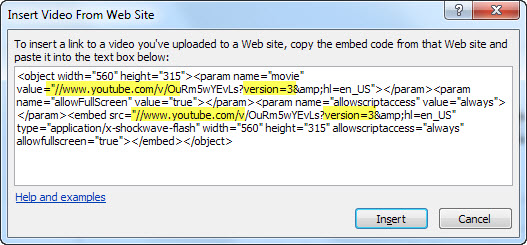
Notice that version=3 appears twice and the URL starts with //www.youtube.com (TWICE).
Change version=3 to version=2 in both places and add http: before the URL as below.
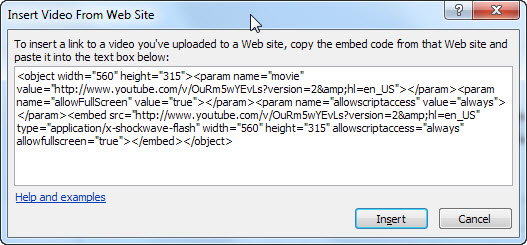
Hopefully it will now play!
We now have both a FREE AddIn that (at the moment!) can deduce the correct embed code from the URL of the You Tube AND automate the old 2007 insert Shockwave method which will usually work in 2010 / 2013
UPDATE #42
Looks like Microsoft have removed the embed code feature in 2013 altogether. presumeably while they work on a fix. The OLD INSERT still seems to work with the free addin and if you have access to 2010 inserting (using the code generator in the addin) seems to work and the saved file plays for us in 2013. But see below!
Update 42 and a bit
Just when you thought they couldn't make it worse .. an update on Sept 12th killed the menu for Insert from web in 2010 as well.
The update is KB 2553145. At your own risk uninstall, set updates to "Download and let me decide to install". When it reappears right click and set to hidden. Hopefully the menu is back! If you do not know how to do this we have deliberately not given instructions! We suggest you find someone who knows how!
And a bit more:
15th September we got a stack more updates and the menu has gone again! Uninstalling KB 2553145 didn't seem always to work this time. We did a system restore to the day before and switched updates to manual. Installed everything EXCEPT KB2553145 and it worked. Set KB2553145 back to hidden again! This is probably because we had already un installed the previous update. Uninstall may work for you.
We Have a New Version of Our Completely FREE AddIn
It can calculate the correct code (if you still have the "Insert From Web" menu), provides an alternative way to insert You Tube videos if the menu has gone and in some cases can fix existing faulty inserts. No guarantee or support but FREE!
Note: If you haven't got the option to use embed code then obviously this section is of little use to you. BUT .... You should find Option 2 "Old Style Insert" still works and at least gives you the ability to use You Tube video. The Fix button may fix old inserts.
Articles on your favourite sport
Free Microsoft PowerPoint Advice, help and tutorials, Template Links
This website is sponsored by Technology Trish Ltd
© Technology Trish 2007
Registered in England and Wales No.5780175
PowerPoint® is a registered trademark of the Microsoft Corporation