
Jigsaws
Sounds
Video
Custom Shows
vba code
NaviSlides
Games for teachers
Bullets
Triggers
Security
Flash Cards
Multiple Instances
PowerPoint 2007
Mail Merge
Random events
Animation
Hyperlinks
Set spellcheck language
Edit XML PowerPoint Notes Corruption
A problem which seems to have become more common is corruption of PowerPoint Notes Pages.
Your Notes Page might look like this:
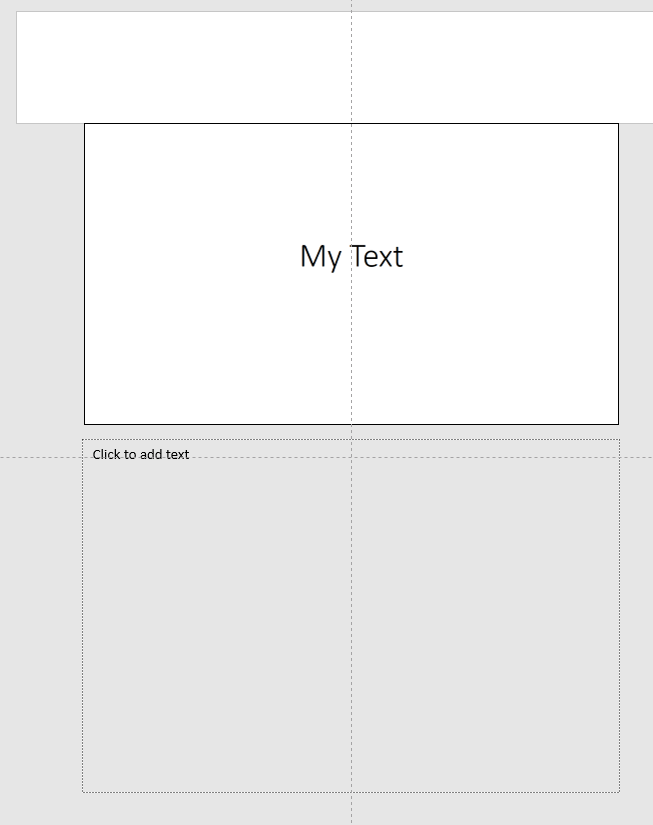
Unfortunately no-one seems to know the cause though it seems to be linked to using PPT Online and it can only be fixed by going "under the hood" and editing XML. This can be a daunting task if you are not familiar with the techniques. XML is not forgiving of errors so always work on a copy!
This free app should do this automatically.
FREE but no support or guarantee it will work for you.
Run it and you should see a shortcut to the app on your
desktop. It will be named
Notes Sizer.exe. You can also find it in APPS.
Copy your broken file to the DESKTOP.
Once Opened you should see this very simple interface.
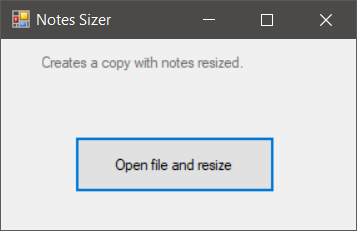
Click the Open file button and locate the broken file (COPY OF!)
Once you see DONE after about 1 second you should find a copy of your file on the Desktop named FilenameCopy.pptx. Note the original file is NOT fixed.
It may not be fully fixed and you may have to reapply the notes master.
Download the second freebie from here and load it.
Open the new copy in PowerPoint and follow the instructions.
Articles on your favourite sport
Free Microsoft PowerPoint Advice, help and tutorials, Template Links
This website is sponsored by Technology Trish Ltd
© Technology Trish 2007
Registered in England and Wales No.5780175
PowerPoint® is a registered trademark of the Microsoft Corporation