
Jigsaws
Sounds
Video
Custom Shows
vba code
NaviSlides
Games for teachers
Bullets
Triggers
Security
Flash Cards
Multiple Instances
PowerPoint 2007
Mail Merge
Random events
Animation
Hyperlinks
Set spellcheck language
Cleaner You Tube
Here's a way to add You Tube to PowerPoint so that it looks cleaner and auto plays.
First
Go to the YouTube video you need and click SHARE and the EMBED At this point do not change the default options.
Copy the embed code:
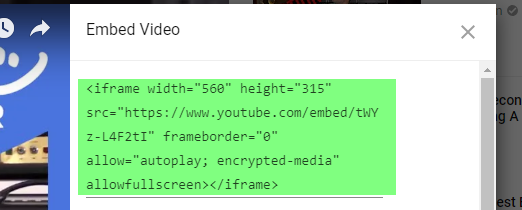
Paste the code into NotePad or similar so that you can edit it.
Edit
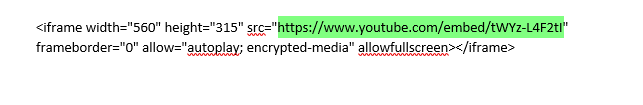
Look for the highlighted address and BEFORE the final quote mark paste in:
?controls=0&showinfo=0;autoplay=1
It should now look like:
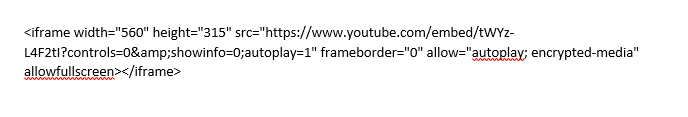
Copy this and in PowerPoint Insert Online video from an embed code and paste it in.
You might want to stretch the video to fill the screen./
Articles on your favourite sport
Free Microsoft PowerPoint Advice, help and tutorials, Template Links
This website is sponsored by Technology Trish Ltd
© Technology Trish 2007
Registered in England and Wales No.5780175
PowerPoint® is a registered trademark of the Microsoft Corporation