
Jigsaws
Sounds
Video
Custom Shows
vba code
NaviSlides
Games for teachers
Bullets
Triggers
Security
Flash Cards
Multiple Instances
PowerPoint 2007
Mail Merge
Random events
Animation
Hyperlinks
Set spellcheck language
PowerPoint Check Boxes
If you need to include checkboxes in a PowerPoint presentation your first thought is probably the checkbox available in the control toolbox.
This will work fine but it is very small and the size cannot be altered. Also the free viewer won't like them and they cannot be animated or grouped.
You can easily create a checkbox of your own design using triggers:
First draw the shape needed and add the text either an "X" or another symbol. Set the shapes fill to white (or a colour of your choice)
Now selct only the text and give it an animation of entrance Faded zoom and also exit faded zoom. Both should be set to very fast. Now select both and in timing set a trigger of the shape itself. If the shape animates uncheck the "animate attached shapes" box.
The custom animation pane should look like this:
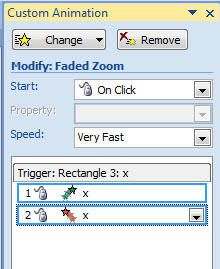
Clicking on the box (in show mode) will toggle between "checked" and "unchecked". Once you have made one it can be cut and pasted to make further copies.
Articles on your favourite sport
Free Microsoft PowerPoint Advice, help and tutorials, Template Links
This website is sponsored by Technology Trish Ltd
© Technology Trish 2007
Registered in England and Wales No.5780175
PowerPoint® is a registered trademark of the Microsoft Corporation