
Jigsaws
Sounds
Video
Custom Shows
vba code
NaviSlides
Games for teachers
Bullets
Triggers
Security
Flash Cards
Multiple Instances
PowerPoint 2007
Mail Merge
Random events
Animation
Hyperlinks
Set spellcheck language
Bullets Move Up and Down
If you alter the size of bullets they no longer align vertically with the text.
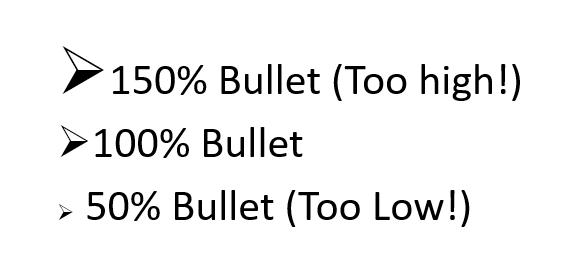
Why Is This
If you delve into the XML behind the presentation you will see that the problem is actually that the default alignment for a bullet is set to "Auto". Like many auto settings it doesn't work as expected and also there is no way to change it in the GUI on a PC (You can on a Mac) If you are the sort of person who pokes around the underlying XML you will see that the alignment can also be set to Top, Bottom or Center. If you set everything in the master to center the problem largely goes away. As I said though you cannot do this from the GUI you need to code.
This free AddIn will set it for you. Simply download anf run the MSI installer with PowerPoint closed.
When you open PowerPoint there will be a new 'Bullet Fix' Tab which allows you to fix the Master or just the selected shape. The AddIn is completely free but at you own risk and without support.
Same Text After running the AddIn:
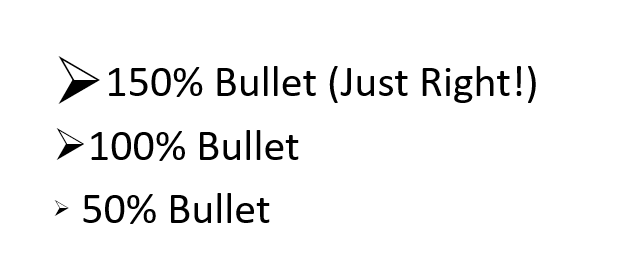
DOWNLOAD ADD IN
Articles on your favourite sport
Free Microsoft PowerPoint Advice, help and tutorials, Template Links
This website is sponsored by Technology Trish Ltd
© Technology Trish 2007
Registered in England and Wales No.5780175
PowerPoint® is a registered trademark of the Microsoft Corporation