
Jigsaws
Sounds
Video
Custom Shows
vba code
NaviSlides
Games for teachers
Bullets
Triggers
Security
Flash Cards
Multiple Instances
PowerPoint 2007
Mail Merge
Random events
Animation
Hyperlinks
Set spellcheck language
PowerPoint 2013 No Variants Show
In 2013 you are used to seeing four variants of the current theme showing in the design tab.
Suddenly the variant area is completely blank. What gives, do I need to repair Office?
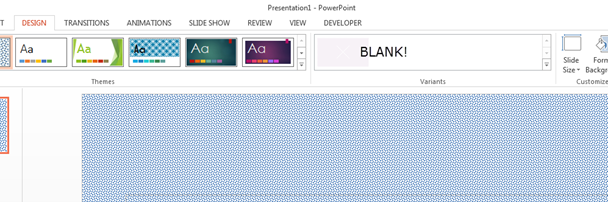
Probably Not!
Office 2013 does not auto generate the variants. The XML code to show them is built into the template by the designer. Pro designers call them "Super Templates" and they will typically contain 8 variants in the XML (4 each for 4:3 and 16:9).
What Does This Mean For You
-
Firstly, if the template was designed for a version before 2013 then the extra code will be missing and you will not see variants.
-
Also it is quite difficult to code in the variants and many "designers" will not have the skill required. This means that even templates that say they are aimed at 2013 may not have correct code and the variants will still not show.
I Only See The Variants When SOME Slides Are Selected
Usually this means there is more than one master and one has the code and others do not. This can happen if you import slides from another presentation and select keep source format.
Articles on your favourite sport
Free Microsoft PowerPoint Advice, help and tutorials, Template Links
This website is sponsored by Technology Trish Ltd
© Technology Trish 2007
Registered in England and Wales No.5780175
PowerPoint® is a registered trademark of the Microsoft Corporation