
Jigsaws
Sounds
Video
Custom Shows
vba code
NaviSlides
Games for teachers
Bullets
Triggers
Security
Flash Cards
Multiple Instances
PowerPoint 2007
Mail Merge
Random events
Animation
Hyperlinks
Set spellcheck language
PowerPoint 2010 2013 Cropping - True Crop AddIn
The 2010 version introduced powerful cropping tools BUT if you just need to crop a fixed accurate amount from one or more sides The new dialogue is VERY difficult to understand.
In version 2007 this was simple just type to numbers into the dialogue and there you go!
In 2010 the dialogue seems to make little sense at first glance (and at tenth!).
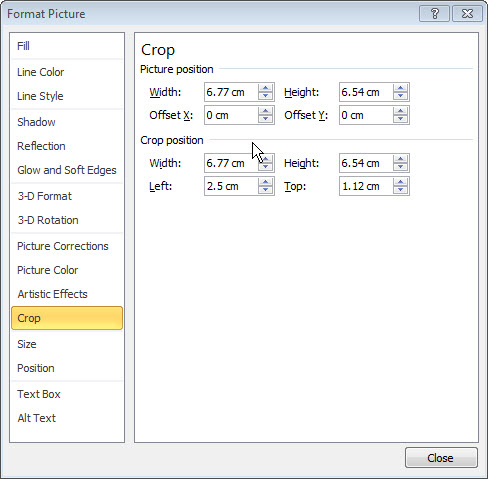
This free AddIn gives you a new "2007 style" dialogue without losing any of the new features for cropping! Simply download and run the installer. In PowerPoint select a picture and in Picture Tools > Format click the new button.
You may be able to crop some objects e.g.word objects. In this case the button is in the Drawing Tools > Format Tab.

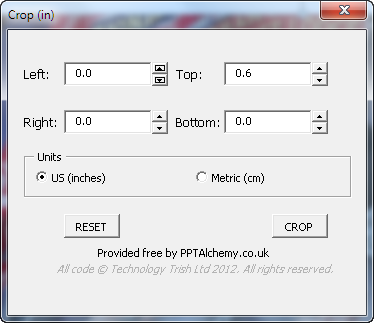
The AddIn is free and provided As Is with no guarantee or support. It is ONLY for version 2010 onwards.
Articles on your favourite sport
Free Microsoft PowerPoint Advice, help and tutorials, Template Links
This website is sponsored by Technology Trish Ltd
© Technology Trish 2007
Registered in England and Wales No.5780175
PowerPoint® is a registered trademark of the Microsoft Corporation