
Jigsaws
Sounds
Video
Custom Shows
vba code
NaviSlides
Games for teachers
Bullets
Triggers
Security
Flash Cards
Multiple Instances
PowerPoint 2007
Mail Merge
Random events
Animation
Hyperlinks
Set spellcheck language
File made in 2013 PowerPoint (Facet) Doesn't Animate in 2007
So, you made a presentation in 2013 using the Facet theme (may also apply to others) and it works great in 2013 and even in 2010 but in 2007 none of the animations work. They show in the animation pane but they just don't work.
Why?
You can skip this bit and jump straight to the answer if you don't need the reason (just a fix).
If you look at the Slide Master you can see the green shapes are grouped. Look at the Selection Names though. They look like Rectangles and Isosceles Triangles in the names but they don't look anything like Rectangles and the triangles are NOT isosceles!
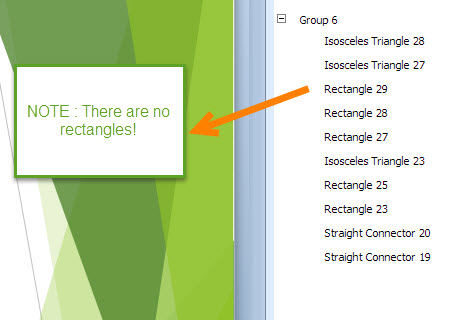
What has happened is the coder in 2013 has used the technique of right click a shape and EDIT POINTS to change its look. This technique was only added in 2010 and works differently in 2007.
My guess then is 2007 can't read the master and the animation code fails.
Solve It
Fortunately quite easy. In 2007 go to Slide Master view and select the group of green shapes. Cut to remove and then RIGHT click on a blank area of the master slide and choose "Format Background". Select PICTURE or TEXTURE Fill and then 'Clipboard' to place the shapes you previously cut as a background image.
You will need to do this again for the first custom layout because it does not follow the master.
Your animations should now run.
Wood Type
Several people have pointed out that animation also fails if you use Wood Type.
The fix here is different. Select and cut the grouped red circles on layout 1. Paste Special as a PNG and position as before. Send backwards so that the ~ number shows.
This fix may work for other templates too.
Articles on your favourite sport
Free Microsoft PowerPoint Advice, help and tutorials, Template Links
This website is sponsored by Technology Trish Ltd
© Technology Trish 2007
Registered in England and Wales No.5780175
PowerPoint® is a registered trademark of the Microsoft Corporation