
Jigsaws
Sounds
Video
Custom Shows
vba code
NaviSlides
Games for teachers
Bullets
Triggers
Security
Flash Cards
Multiple Instances
PowerPoint 2007
Mail Merge
Random events
Animation
Hyperlinks
Set spellcheck language
Old Style WordArt in PowerPoint 2007
If you were a fan of the old Word Art in earlier versions of of PowerPoint and find it hard to reproduce them in 2007 (yes WE hate the old style but you might not!) here's how to get there!
The "old" wordart still exists in WORD. Create the style you like there and copy paste into PowerPoint.
Now select the box containing the pasted Word Art by placing the cursor on it and then ESC. Note the box must be selected not the text - it should look like this:
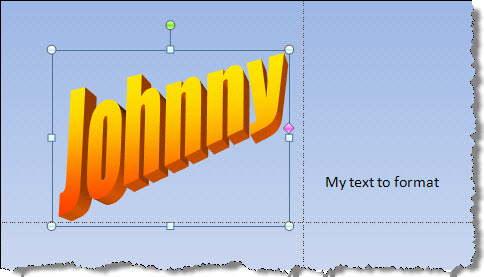
In the Home tab select the Format Painer tool and click on the text to format.
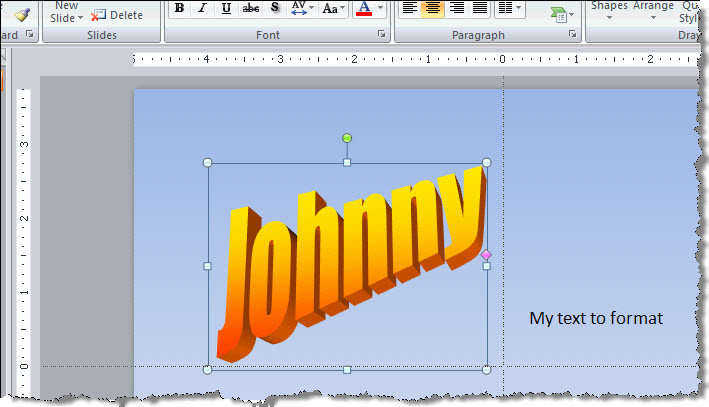
Result - Old style Word Art
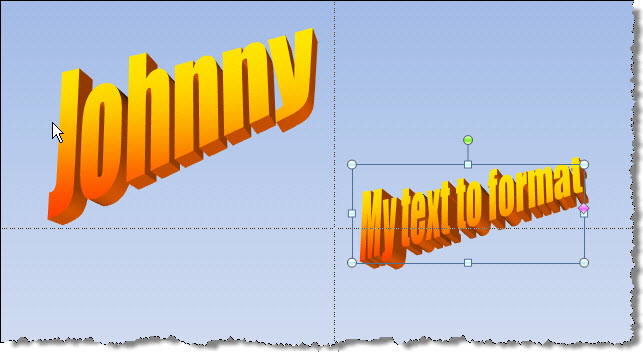
You might also like to use the Pick Up and Apply tools or double click the Format Painter tool if you wish to apply the format to several text boxes.
See also "Old style pattern fills"
Articles on your favourite sport
Free Microsoft PowerPoint Advice, help and tutorials, Template Links
This website is sponsored by Technology Trish Ltd
© Technology Trish 2007
Registered in England and Wales No.5780175
PowerPoint® is a registered trademark of the Microsoft Corporation