
Jigsaws
Sounds
Video
Custom Shows
vba code
NaviSlides
Games for teachers
Bullets
Triggers
Security
Flash Cards
Multiple Instances
PowerPoint 2007
Mail Merge
Random events
Animation
Hyperlinks
Set spellcheck language
Office vba
If you are learning vba in Office probably the first thing you learned to do was pop up a message box.
Sub Pop_Up()
MsgBox "Hello World"
End Sub

But There's Much More to Message Boxes!
First in your vba editor type a comma after the message. You should get a pop up of all the available styles of box. This is "Information" but you can experiment!
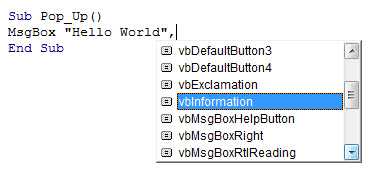

Experiment a little before you continue ...
Some of the more useful types have extra buttons like Yes No Cancel. We will see how to use these shortly. For now though lets change the Title "Microsoft PowerPoint" to a custom title.
Here's the code ...
Sub Pop_Up()
MsgBox "Hello World", vbInformation, "My Message"
End Sub

Suppose you want to ask a question and do different things depending on the answer?
Sub Cancel_Me()
' If you don't press NO then
cancel - The brackets are important
If MsgBox("Do you want to cancel?", vbYesNo)<> vbNo Then Exit Sub
MsgBox "If you see this you didn't cancel!"
End Sub
This code pops up a box and if you click "No" it continues, otherwise it exits.
So far so good? Well suppose you want a "question" type box AND a "yes / No" box. Something like this:
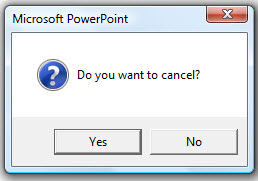
Here's the way to code this with a "+" sign.
Sub Cancel_Me()
If MsgBox("Do you want to cancel?", vbYesNo + vbQuestion) = vbYes Then Exit
Sub
MsgBox "If you see this you didn't cancel!"
End Sub
Only certain combinations are allowed!
Articles on your favourite sport
Free Microsoft PowerPoint Advice, help and tutorials, Template Links
This website is sponsored by Technology Trish Ltd
© Technology Trish 2007
Registered in England and Wales No.5780175
PowerPoint® is a registered trademark of the Microsoft Corporation