
Jigsaws
Sounds
Video
Custom Shows
vba code
NaviSlides
Games for teachers
Bullets
Triggers
Security
Flash Cards
Multiple Instances
PowerPoint 2007
Mail Merge
Random events
Animation
Hyperlinks
Set spellcheck language
Magic Bullets
You can have bullets or numbers in Power Point but can you have both at the same time?
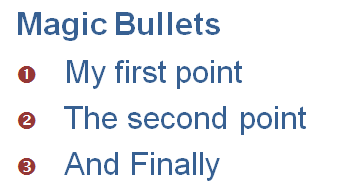
You can with this Add In!
Not only three new bullet styles that can be resized and recoloured using the standard PowerPoint bullet dialogs BUT also...
A tool to copy the format of one textbox or placeholder and apply it to another with numbering starting from where the last one left off!
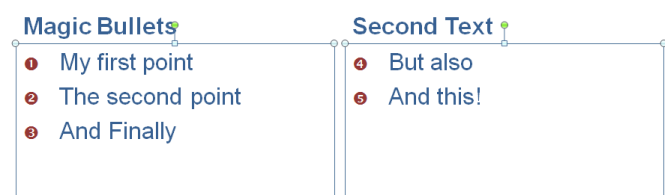
Note - Magic Bullets can only number 1 - 10 (will start again at 1) but the AddIn works with "normal" PowerPoint numbers too. Apply these and there is no limit to the renumbering.
FAQ
Do the bullets work in textboxes or placeholders? Can I have some bullets in a box red and some green? If I use the bullets on a PC without the Add In installed what happens? |
Both Any colour you like! Nothing, the AddIn is ONLY needed to add the bullets. |
Articles on your favourite sport
Free Microsoft PowerPoint Advice, help and tutorials, Template Links
This website is sponsored by Technology Trish Ltd
© Technology Trish 2007
Registered in England and Wales No.5780175
PowerPoint® is a registered trademark of the Microsoft Corporation