
Jigsaws
Sounds
Video
Custom Shows
vba code
NaviSlides
Games for teachers
Bullets
Triggers
Security
Flash Cards
Multiple Instances
PowerPoint 2007
Mail Merge
Random events
Animation
Hyperlinks
Set spellcheck language
Ask For Support Using JINGŪ from TechSmith
Sometime it's not simple to explain the problem you are having. JING is a free screen recorder which lets you record your screen while you trace the steps to reproduce your problem. If you have a microphone you can record your voice too! Once recorded upload to a free account (see below) and email us the link with any further explanation you might want to add.
There are also many more tutorials on the TechSmith site.
Step One - Get JING
You can download Jing completely free. The download site is here.
Once downloaded, run Jing.exe , accept the EULA and click INSTALL.
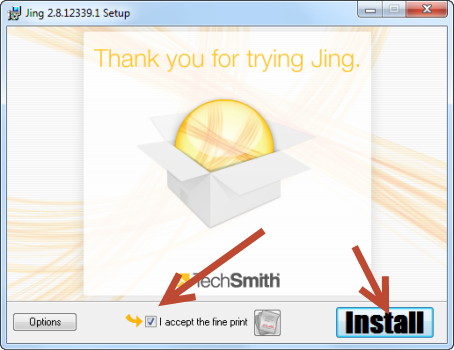
Once installed start Jing and if you wish watch the tutorial or skip this and create a free account with your email and a password. This is where your captures are stored online.
Take a Screen Capture
Have the screen open you want to capture and demonstrate the problem.
You should see the Jing "Sun" at the edge of your screen. Hover the mouse over the "Sun" and choose "Capture"

Drag the cursor to select the screen area you need and choose to take a video capture.
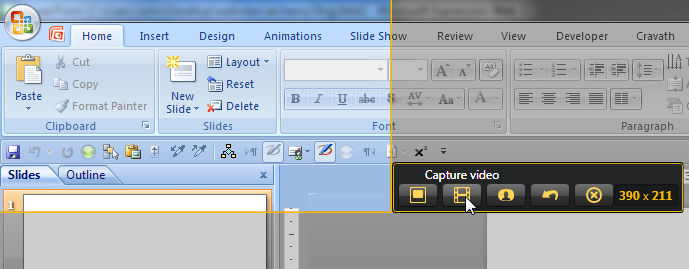
After a short countdown the video will start recording. Reproduce the problem and then click STOP.
When the video appears check it plays correctly and then click the Share via screencast button. Enter you account details if asked.
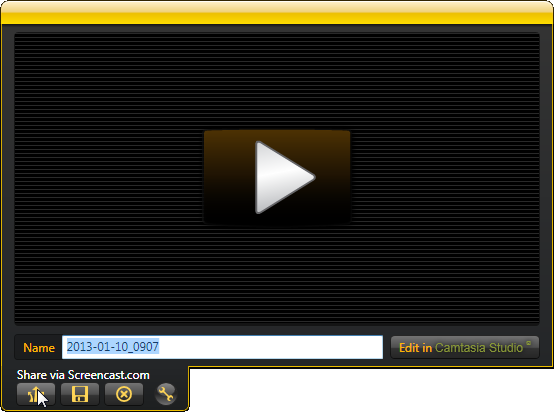
When the upload completes the URL of your video will be automatically added to the Clipboard. Paste it into an Email to us with a description of the problem. We will get right back to you.
Articles on your favourite sport
Free Microsoft PowerPoint Advice, help and tutorials, Template Links
This website is sponsored by Technology Trish Ltd
© Technology Trish 2007
Registered in England and Wales No.5780175
PowerPoint® is a registered trademark of the Microsoft Corporation