
Jigsaws
Sounds
Video
Custom Shows
vba code
NaviSlides
Games for teachers
Bullets
Triggers
Security
Flash Cards
Multiple Instances
PowerPoint 2007
Mail Merge
Random events
Animation
Hyperlinks
Set spellcheck language
PowerPoint Drag and Drop
This is an AddIn that allows you to create and play Drag and Drop presentations in PowerPoint. It is only for windows PCs with a version of PowerPoint from XP onwards.
You can have as many dragable shapes as you wish and create target areas for "successful" drops.
There Are Different Options Available:
-
Just Drag 'n Drop.
-
"Bounce back" to start if dropped in wrong area.
-
User defined message if dropped in correct place.
-
Simple animation if dropped in correct place.
-
Any combination of these options.
-
Control over accuracy required for drop position - pin point to general proximity.
Distributing Presentations
Anyone can play your presentations by downloading the free player Add In. This integrates seamlessly with PowerPoint. They must have PowerPoint installed - it will NOT work with PowerPoint Viewer as it will contain a small macro.
Try It!
Go to the Free Player page and try it with the sample file.
Features:
Drag 'n Drop integrates with the Ribbon in versions from 2007 and creates a new menu in earlier version.
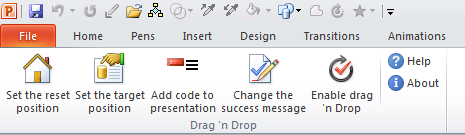
The controls allow you to quickly and easily set the target and start positions, add code automatically to the presentation, manage the message on sucess. You can also define the accuracy needed to hit the target. No coding knowledge required!
The editor is US$29.50. To purchase click "BUY NOW" and pay with payPal or any major card. You will receive download instructions by Email with 30 minutes. If they do not appear please check your spam folder as some systems may treat Emails sent automatically as spam. Don't like it / doesn't do what we say? Just ask for you money back in the first 30 days!
Articles on your favourite sport
Free Microsoft PowerPoint Advice, help and tutorials, Template Links
This website is sponsored by Technology Trish Ltd
© Technology Trish 2007
Registered in England and Wales No.5780175
PowerPoint® is a registered trademark of the Microsoft Corporation