
Jigsaws
Sounds
Video
Custom Shows
vba code
NaviSlides
Games for teachers
Bullets
Triggers
Security
Flash Cards
Multiple Instances
PowerPoint 2007
Mail Merge
Random events
Animation
Hyperlinks
Set spellcheck language
Disabled Animations
Sometimes when you try to add certain animations you will find them disabled (greyed out). Usually this is because they are intended for TEXT.
If you have an autoshape that can contain text - NO PROBLEM.
Just type a space and all will be well.
Suppose though you want to apply a Flip animation to an image.
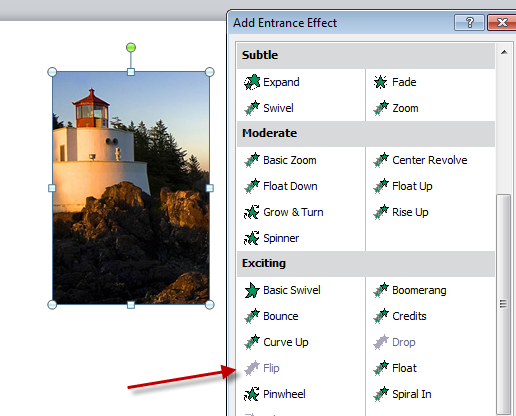
As you can see it's disabled and there's no way to add text to a picture!
There is an answer though! Insert a rectangle the same shape and add a space. Now fill the rectangle using a picture fill. Looks the same but now Flip is enabled!
Articles on your favourite sport
Free Microsoft PowerPoint Advice, help and tutorials, Template Links
This website is sponsored by Technology Trish Ltd
© Technology Trish 2007
Registered in England and Wales No.5780175
PowerPoint® is a registered trademark of the Microsoft Corporation