
Jigsaws
Sounds
Video
Custom Shows
vba code
NaviSlides
Games for teachers
Bullets
Triggers
Security
Flash Cards
Multiple Instances
PowerPoint 2007
Mail Merge
Random events
Animation
Hyperlinks
Set spellcheck language
I've Got 64bit Windows - DO I Install 64 bit Office?
Office 2010 is the first version that is available in a 64bit version.
Just using a 64 bit version of Windows DOES NOT mean you should install a 64 bit version of Office!
If you have huge Excel spreadsheets it may be an advantage but note by huge we mean your file sizes of 2 Gb or more. Note though that 32 bit versions will work faster in 64 bit Windows if you utilize the extra memory available in 64 bit systems.
Installing 64 bit Office has many disadvantages and for the majority of users few if any advantages.
Many AddIns will not work in 64 bit Office especially if they use API calls.
Many activX components will fail.
Registry calls may fail as the architecture is different in 64 bit.
PowerPoint Alchemy Add Ins
Most of our AddIns have been re-wrtten to be 64 bit compliant. In some cases they may not automatically load because of the new registry architecture.
If the installer runs without incident but the buttons do not appear and you have 64 bit Office 2010 please follow the instuctions here.
1. Enable the Developer Tab
Go to File >> Options
Choose "CUSTOMISE RIBBON"
In the right hand dialog tick DEVELOPER
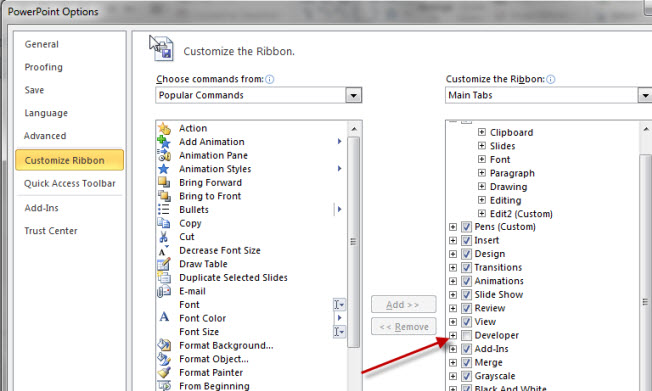
You should now see the Developer tab active. Choose this tab and then ADDINS.
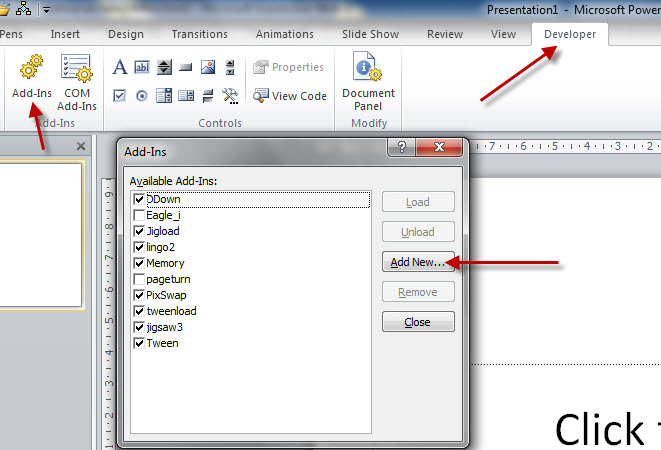
Select Add New and locate the relevant xxxload.ppa Add In and load it. This will automatically load the correct version. Common load AddIns are called:
jigload.ppa (For Jigsaw maker)
Tweenload.ppa (For Tweeny)
DDload.ppa (For DropDown menus)
Articles on your favourite sport
Free Microsoft PowerPoint Advice, help and tutorials, Template Links
This website is sponsored by Technology Trish Ltd
© Technology Trish 2007
Registered in England and Wales No.5780175
PowerPoint® is a registered trademark of the Microsoft Corporation