
Jigsaws
Sounds
Video
Custom Shows
vba code
NaviSlides
Games for teachers
Bullets
Triggers
Security
Flash Cards
Multiple Instances
PowerPoint 2007
Mail Merge
Random events
Animation
Hyperlinks
Set spellcheck language
Erase Ink Mark Up in 2007
When you use ink mark up during a show and close you have the option to discard the ink. If you decide to keep it though it's not that easy to remove in future!
Here's a tiny 12kb Add In for 2007 only which will do just that.
Make sure that macro security is set low enough to run macros. Copy the ppam file and open PowerPoint. Save As and choose type=PowerPoint Add In. In the folder that opens PASTE in the file and then just cancel the save.
Go to Office Button > PowerPoint Options >Add Ins and with Manage PowerPoint Add Ins add the new Add In.
You should now see this in the Ink Tools Tab.
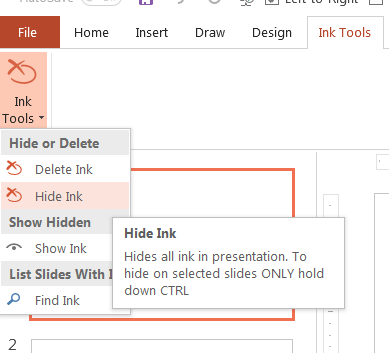
FREE DOWNLOAD BUT NO SUPPORT!
Articles on your favourite sport
Free Microsoft PowerPoint Advice, help and tutorials, Template Links
This website is sponsored by Technology Trish Ltd
© Technology Trish 2007
Registered in England and Wales No.5780175
PowerPoint® is a registered trademark of the Microsoft Corporation