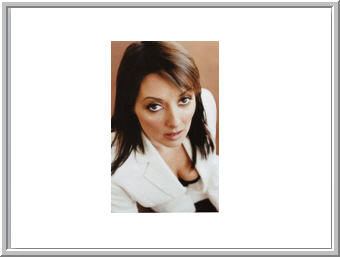Amazing techniques which will transform your use of PowerPoint presentations. Make your presentation stand out from the crowd! |
|
|||||
Simple Zoom Animation in PowerPoint This is just a simple way to zoom into a portion of a picture. Place the picture on the slide make it of reasonable quality. Now on a new slide place an enlarged vers Draw a circle the size of the enlarged cropped picture and use fill > fill effects to fill it with the enlarged picture. You should now have something like this.
Now place a small shape to act as the zoom trigger, make this 99% transparent (invisible!) Give the large shape an entrance animation of faded zoom triggered by the transparent shape AND an exit of faded zoom triggered by itself. There's more on triggers here. Here' s what you get (This image isn't triggered) |
|
|
|||
This website is sponsored by Technology Trish Ltd |
|||||
 ion of the picture, crop it to roughly square and right click > save as picture.
ion of the picture, crop it to roughly square and right click > save as picture.