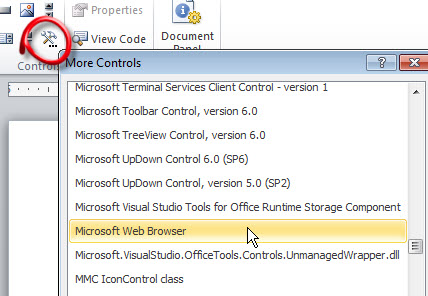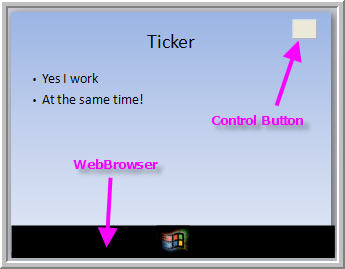Amazing techniques which will transform your use of PowerPoint presentations. Make your presentation stand out from the crowd! |
|
|||||
An HMTL text ticker in PowerPoint Here's a way to have text ticker running across the bottom of your slide using html code. It need vba so you must ensure that you have macro security set low enough to enable macros. First make the html file. If you have a proper html editor and know how to use it then do so. Otherwise open notepad and paste this in: <html> </head> <body> <body bgcolor="#0033cc"> <marquee bgcolor="#0033cc" direction="left" behavior="scroll" scroll="continuous" scrollamount="7" width="1100" height="50" style="font-size:24px;color:#ffffff;font-family:verdana;">This is where your text goes. You can use any reasonable length of text. I'm not even sure what the limit is but it's pretty big!</marquee> Change the text to sort your needs (From This is where ... to big!) Now save as test.html on your desktop NOTE .html NOT .txt Now to the slide. First in v ersions before 2007 View > control toolbox in version 2007 Office Button > PowerPoint Options > enable developer tab and click it. Select the more controls tool and scroll down to microsoft web browser. Select and draw a browser on your slide about where you want the ticker. Overlap the bottom and left of the slide slightly, this will hide the scroll bars that appear later!
You will also need to add a control button from the same toolbox. This is used to start the ticker.
Now right click the control button > view code Between the two line of code that are already there add: Slide1.WebBrowser1.Navigate2 (environ("USERPROFILE") & "\Desktop\test.html") NOTE Make sure that you are viewing the project explorer pane and check that the slide IS Slide1, If not change the code accordingly. That's it. Run the presentation and click the button.
You might want to download this example which works automatically when the slide opens. Download , unzip and look at the instruction file. |
|
|
|||
This website is sponsored by Technology Trish Ltd |
|||||