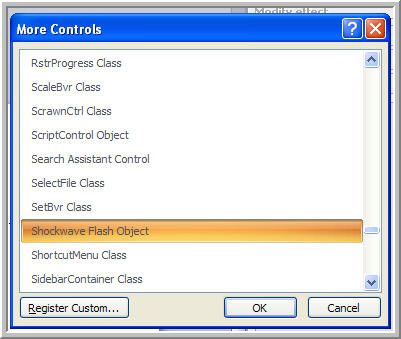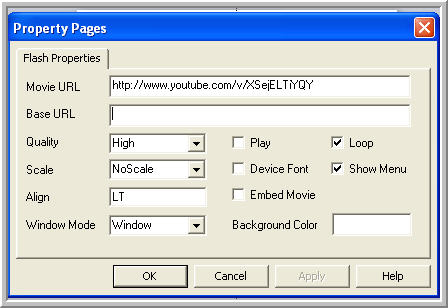|
Amazing techniques which will transform your use of PowerPoint presentations. Make your presentation stand out from the crowd! |
|
|||||
You Tube and PowerPoint There are programs available to download You Tube content but this method is for playing it within PowerPoint with a live internet connection.
IF YOU CAME HERE FROM PAUSE MUSIC > Click to go back You should now check that in PPT 2007 macro security is set to "disable with notification" and in earlier versions to "medium". You must save the file as a *.pptm or *.ppsm macro enabled file if you are using 2007. Now scroll down and find "Shockwave Flash Object"
On your slide drag to make the control fill the area you would like the You Tube Video to play in.
You're ready to go. Make sure that you have a live web connection and play the PowerPoint!
|
|
|
|||
This website is sponsored by Technology Trish Ltd |
|||||