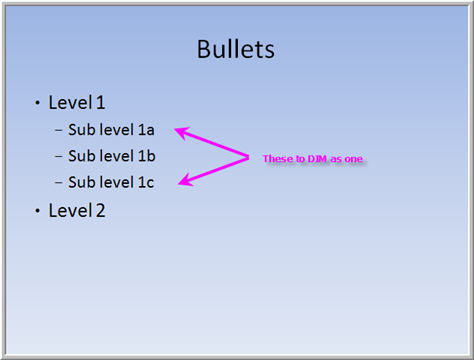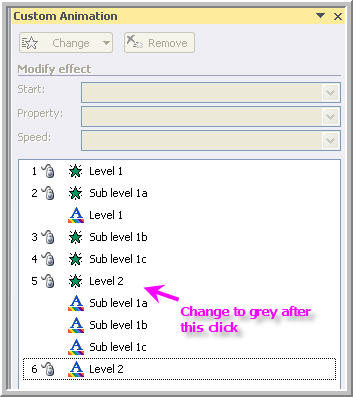Amazing techniques which will transform your use of PowerPoint presentations. Make your presentation stand out from the crowd! |
|
|||||
Make Text in Sub Level Fade Appear on Click but Dim as One You have a bulleted list with sub levels with each item entering one by one on click. With Effect Options you can set each line to Dim to grey after animation. Suppose though you would like the sub levels to Dim "As one"?
You can't do this using effect option! The secret is to select all the text again and apply an EMPHASIS animation >"Change Font color to Grey". Each of these needs to be (probably) very fast , with previous. Now reorder the animations in the custom animation pane to get this.
|
|
|
|||
This website is sponsored by Technology Trish Ltd |
|||||